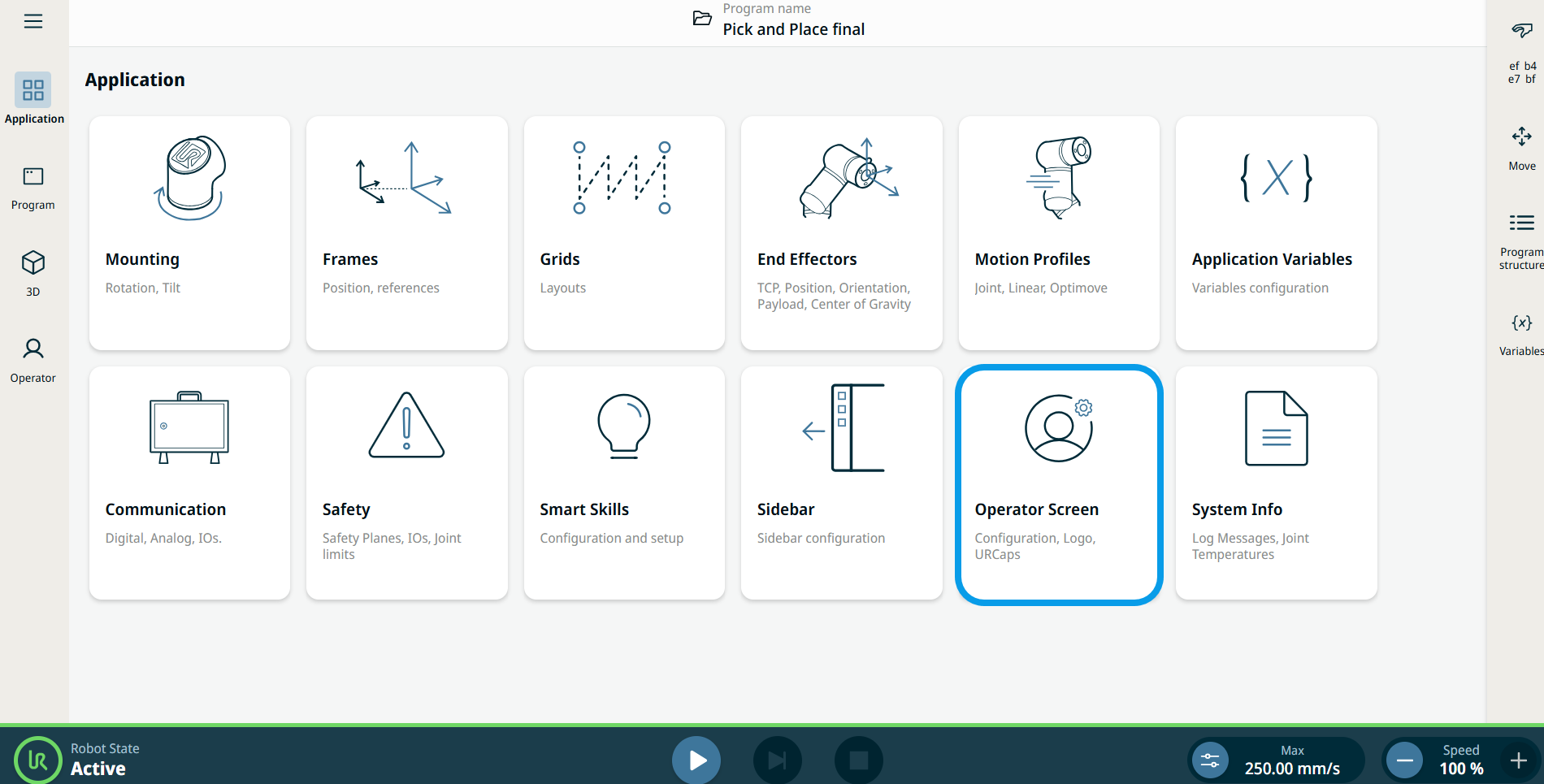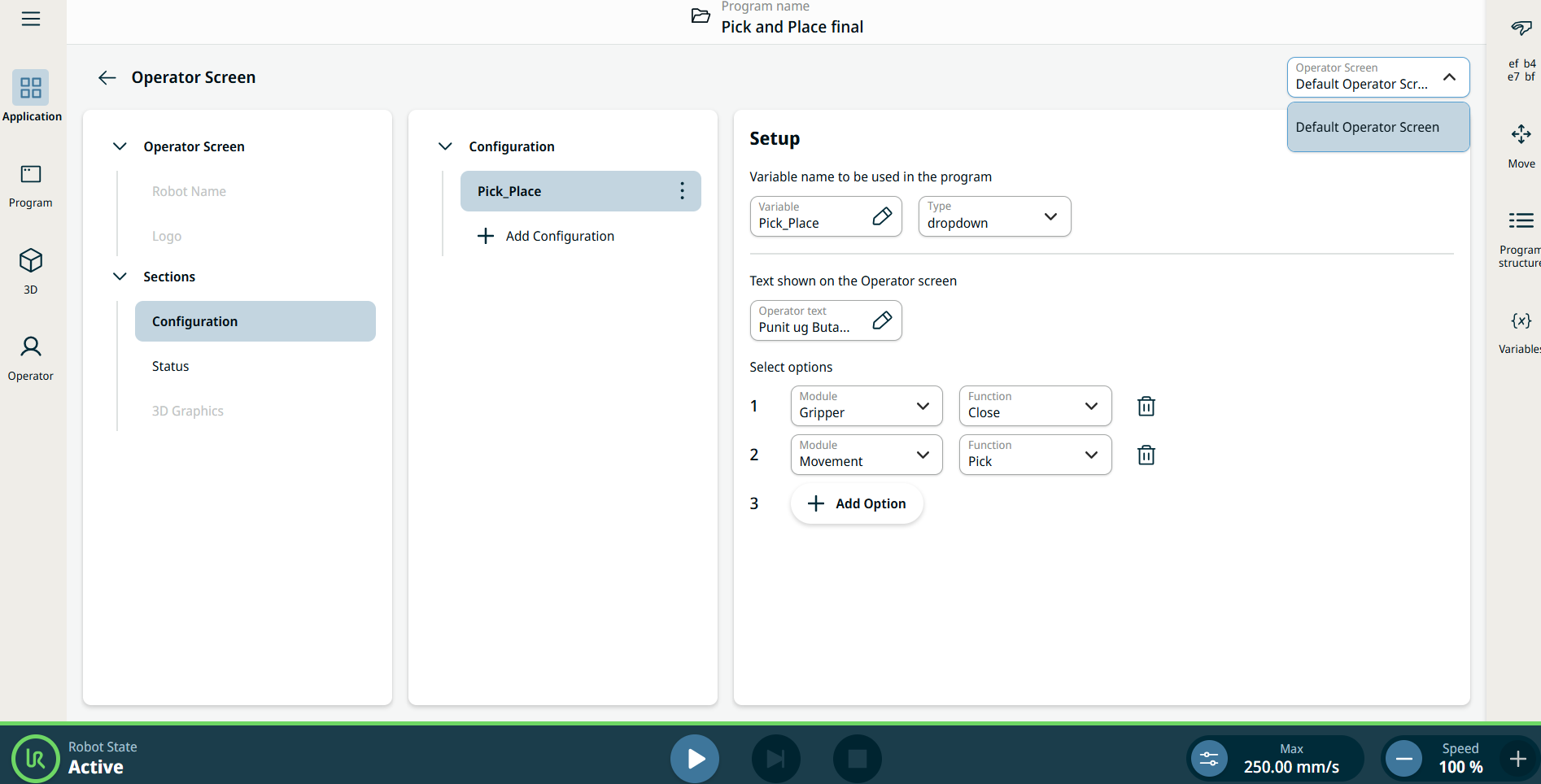Operator Screen Application
| Description |
The Operator Screen application enables you to make changes in the contents of the Operator, located in the left toolbar. See Operator Screen.
|
|
Using the Operator Screen application functionality |
|