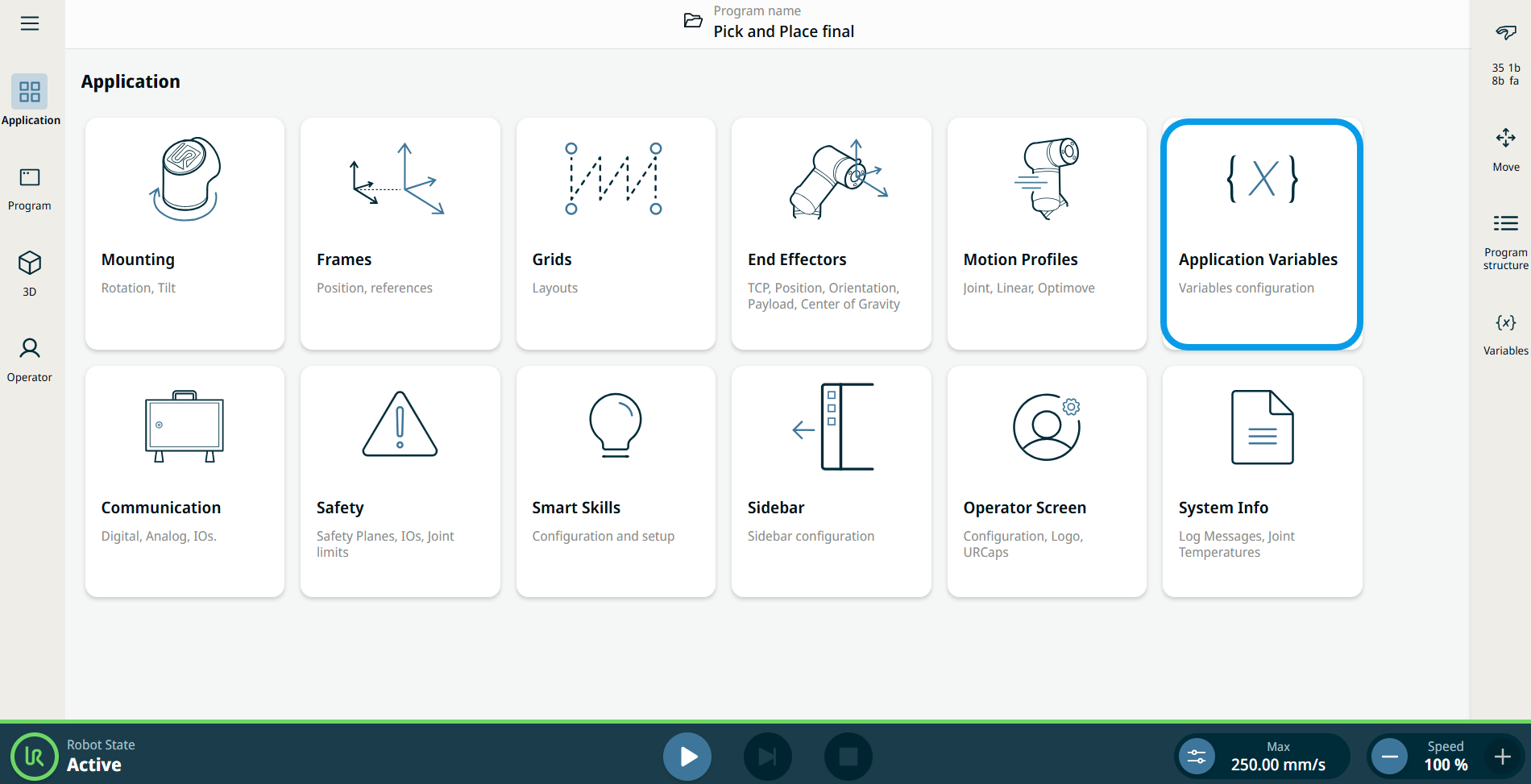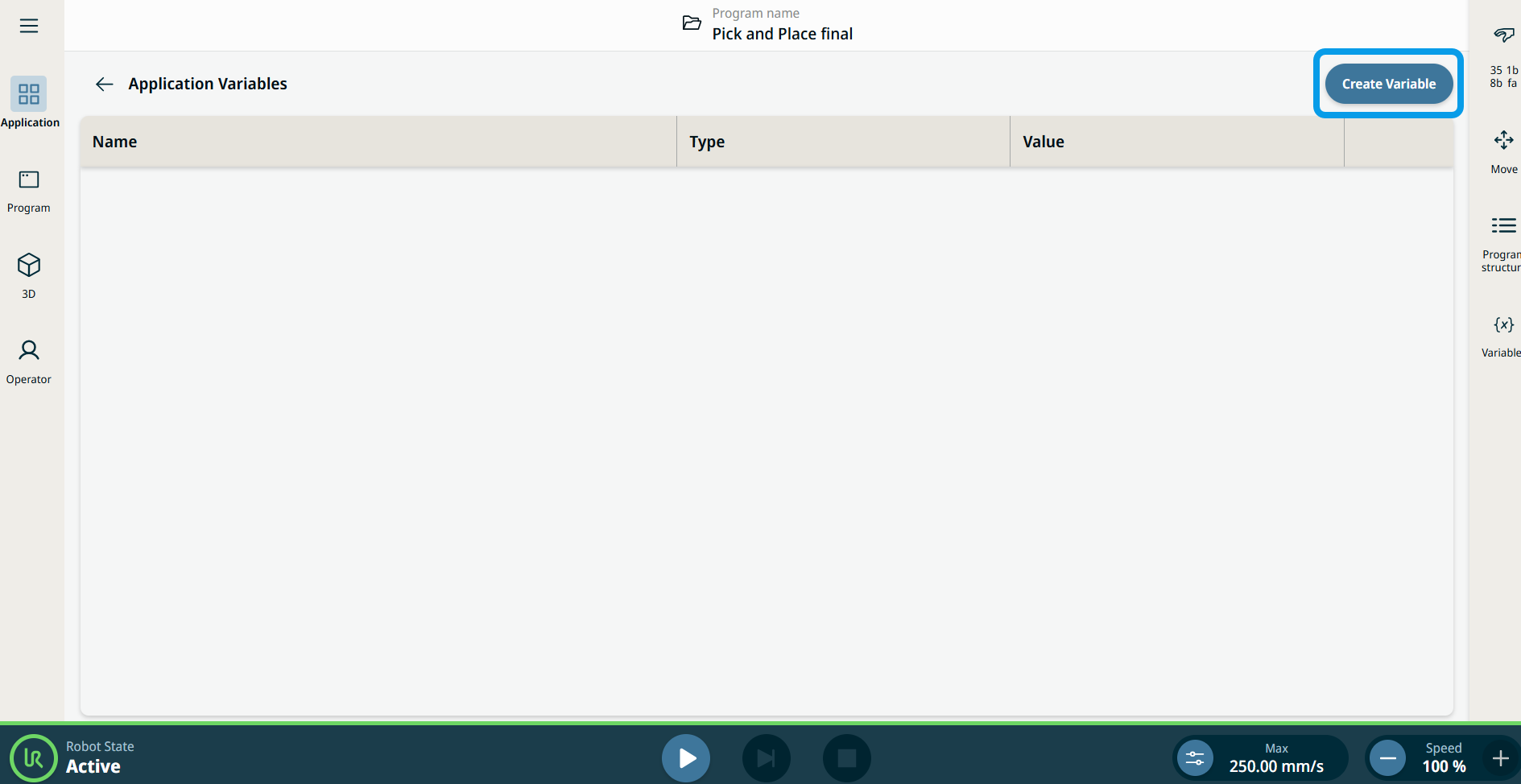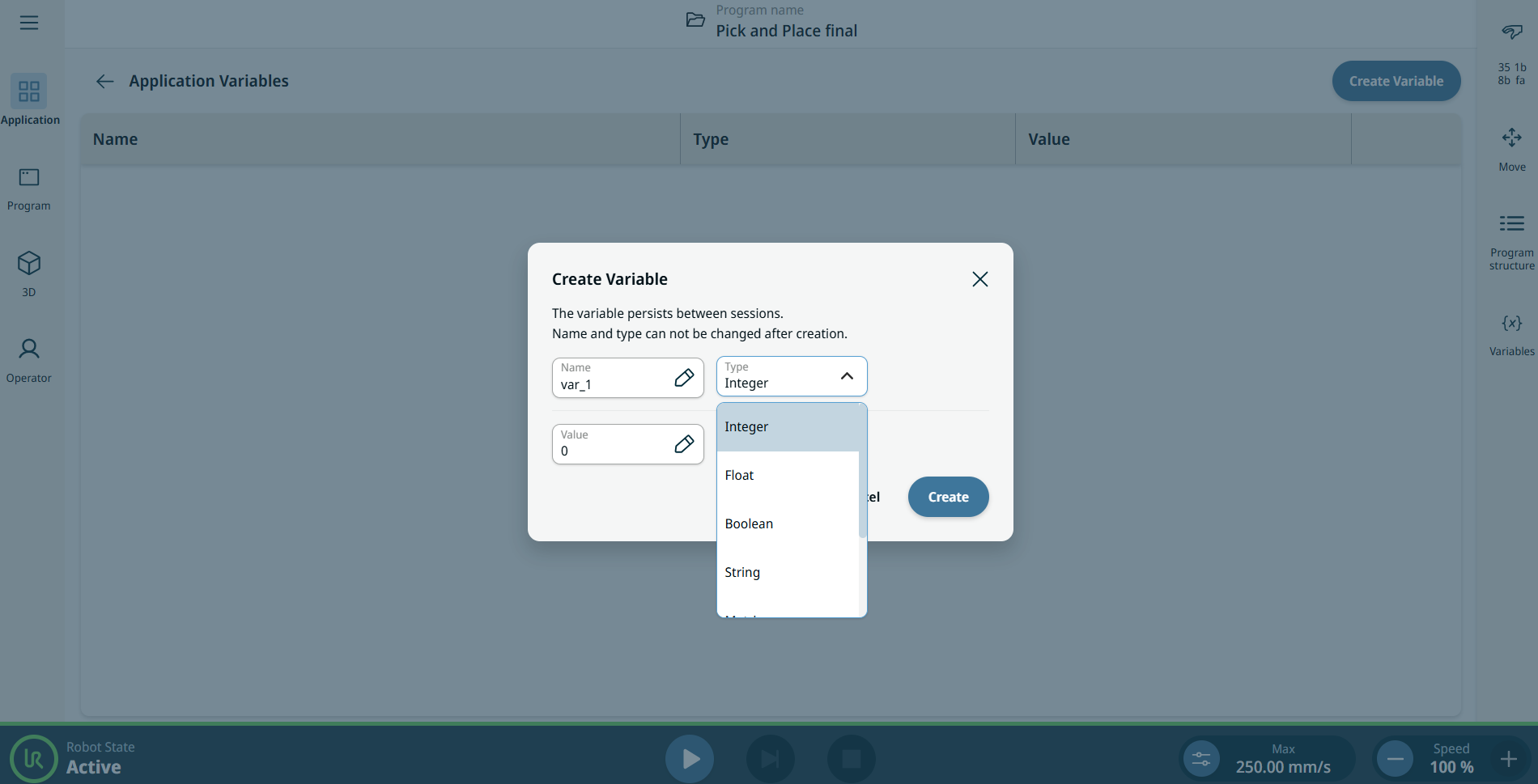Application Variables
| Description |
Application Variables allows you to define a list of variables that are persisting between program runs and robot restarts. It can be used in the same way as any other variable(s) in the program. Along with values, variables can be exported together with program.
|
|
Using the Application Variables functionality |
|
|
|
|