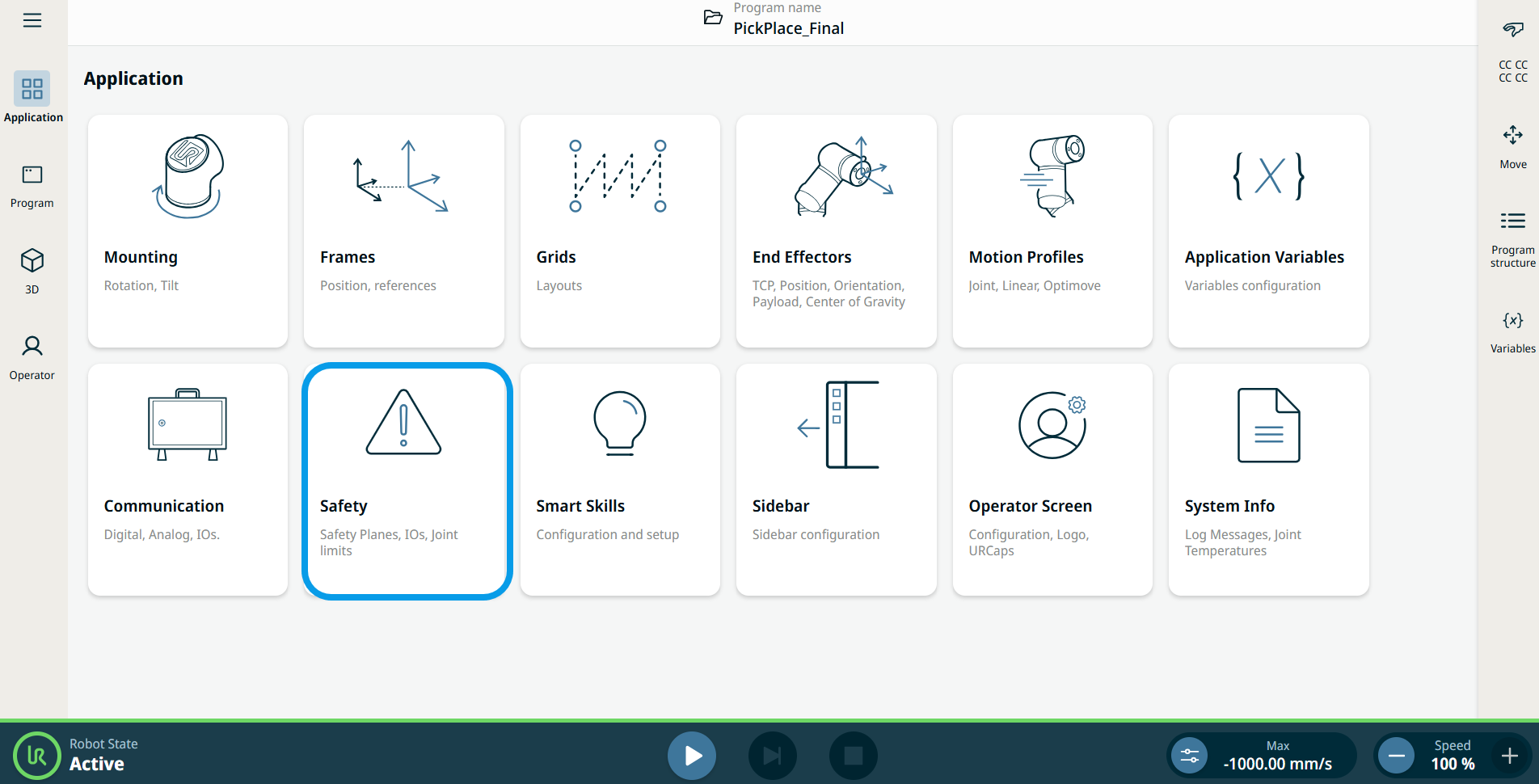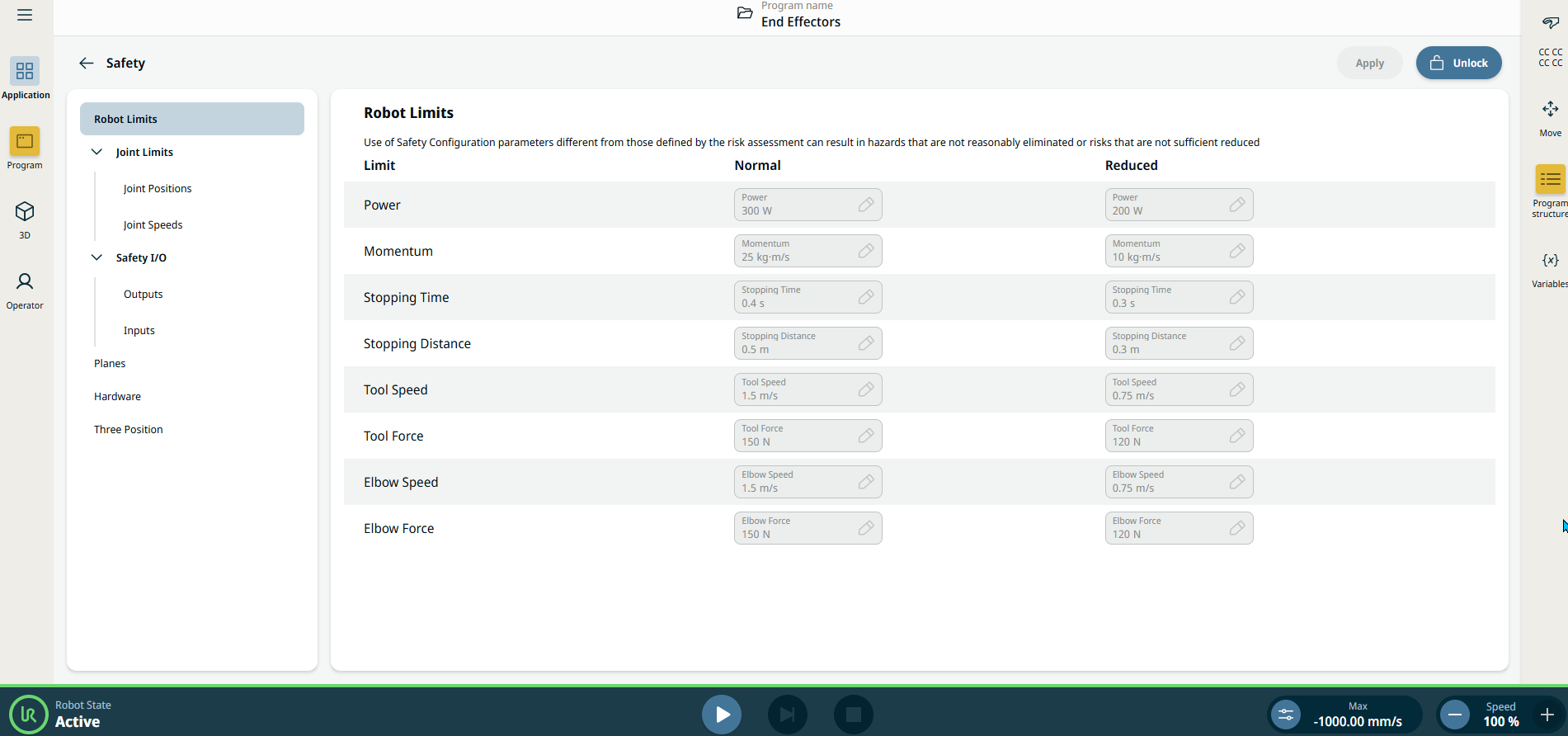Safety Application
| Description |
The Safety application enables you to access the robot safety settings. It is made up of items that help you set up the robot Safety Configuration.
|
|
Using the Safety application functionality |
|