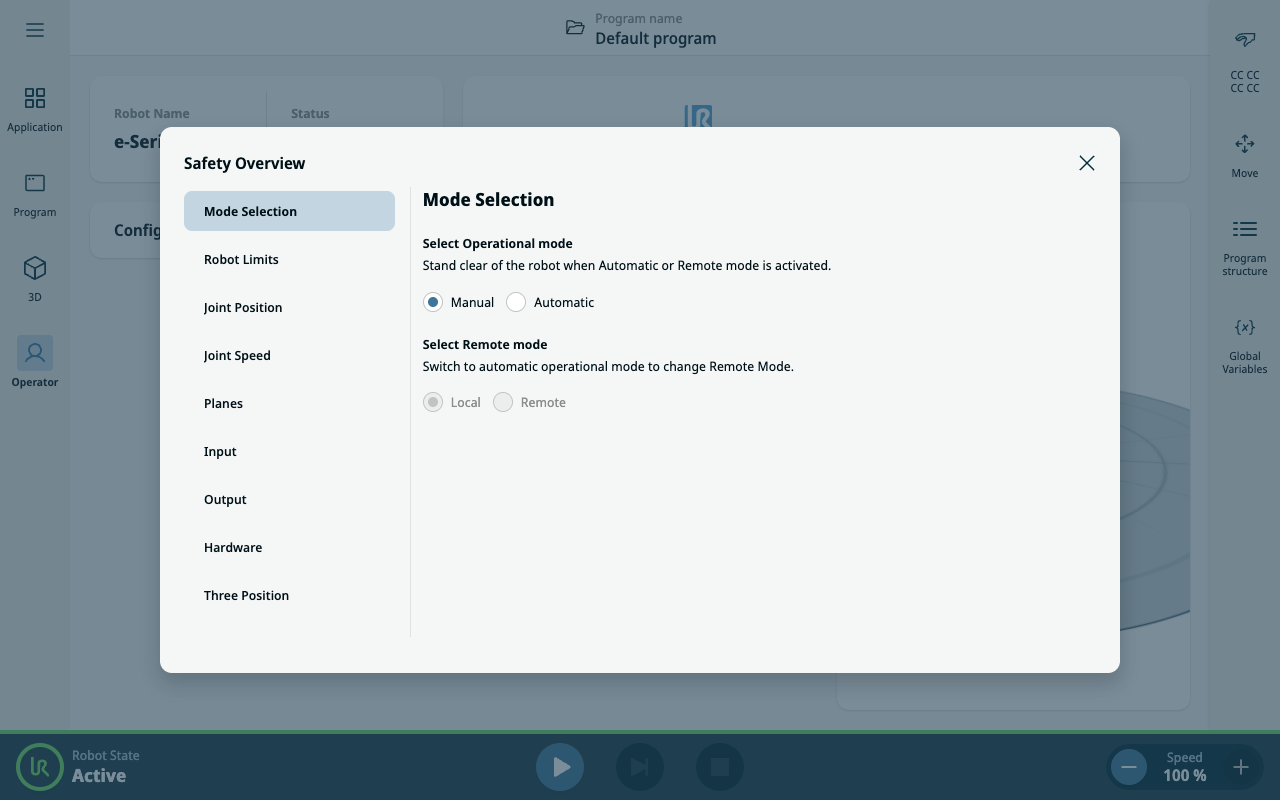Operational Mode
| To enable High Speed Manual |
|
| Mode switching |
*If a Three-Position Enabling device is configured, the robot operates at Manual Reduced Speed unless High Speed Manual Mode is enabled. |
|
| Switching Modes |
To switch between modes, in the Right Header, select the profile icon to display the Mode Selection.
PolyScope X is automatically in Manual Mode when the Safety I/O configuration with Three-Position Enabling Device is enabled.
|
| Select Remote Mode |
It is only possible to change the remote mode, when you have changed the operational mode to "Automatic". If you change remote mode from "remote" to "local" the operational mode will go back to "manual".
|