
Renaming inputs and outputs
How to change the displayed name of inputs and outputs
This examplE is valid for CB3 Polyscope software version 3.1 and onwards
For E-series robots the procedure is similar, only changes are regarding Polyscope screen location, please refer to the user manual for instructions.
In order to change the displayed names of inputs and outputs, go to the "Program Robot" section.
- Click the "Installation"-tab (1) and go to "I/O Setup" (2).
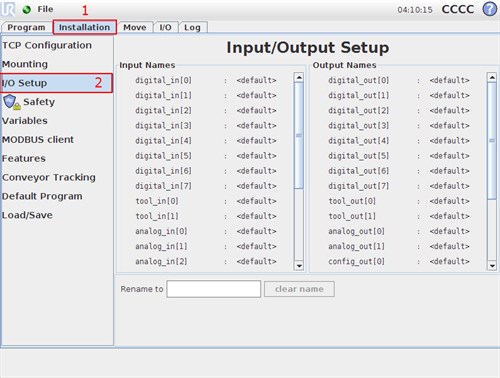
- Mark the input or output, that you would like to rename (1).
In this example, "digital_out[0]" should be renamed.
Click the textbox "Rename to" (2).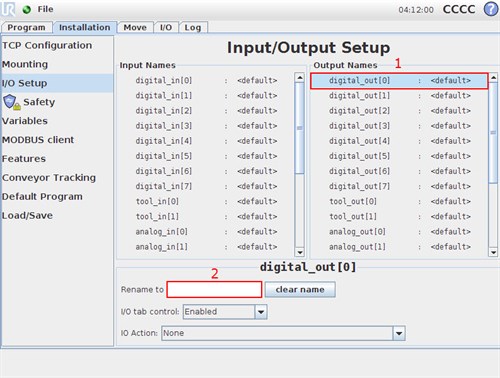
- Input the desired name, and click the green button.
In this case, we want to rename "digital_out[0]" to "Gripper".
The new name can now be seen in the Input/Output Setup screen.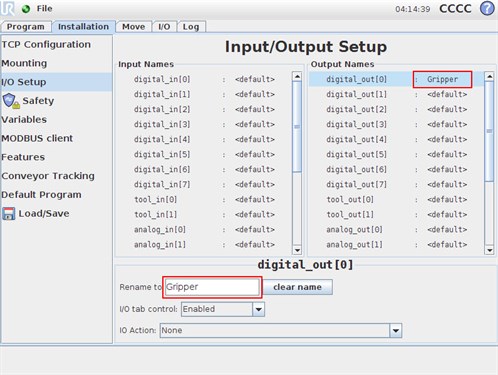
- The input or output will now be renamed in the I/O tab.
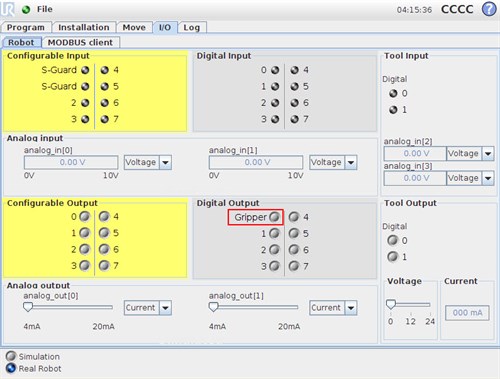
And in programs when using e.g. the Set-command.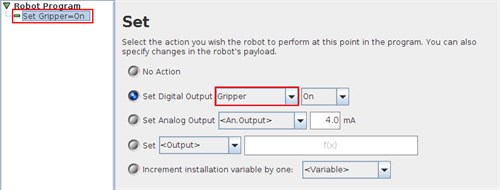
The I/O name is saved in the .installation-file, and can be cleared by clicking the "Clear name" button on the Input/Output Setup-screen.