
Understanding the Safety Boundary Restricts
Explanation of Boundary Restricts
Example is valid for:
CB3 Software version: 3.4.1.59
Note that older or newer software versions may behave differently.
This example can be used for CB3/CB3.1.
Boundary restricts are located on the Safety Boundary Screen (seen in Figure 1).
This will cover what each restrict selection means and how the robot interacts with them.
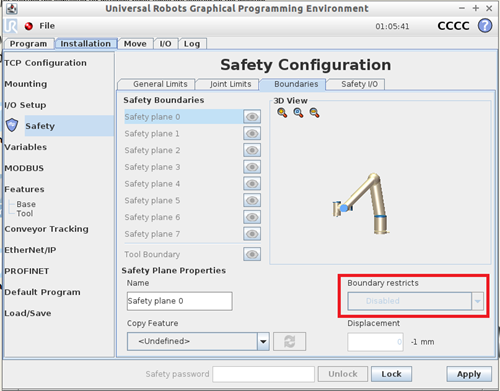
Figure 1 - Boundary Restricts on Safety Boundary Screen
Explanation of Boundary Restricts
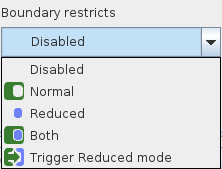
Figure 2 - Boundary Restricts Drop Down Menu
There are four Boundary Restrict types (seen above in Figure 2) and each one results in the robot behaving differently depending on which is the one being applied.
Below are several diagrams representing how the robot will interact when it encounters a boundary while in Normal mode (represented with “N”) and reduced mode (represented with “R”).
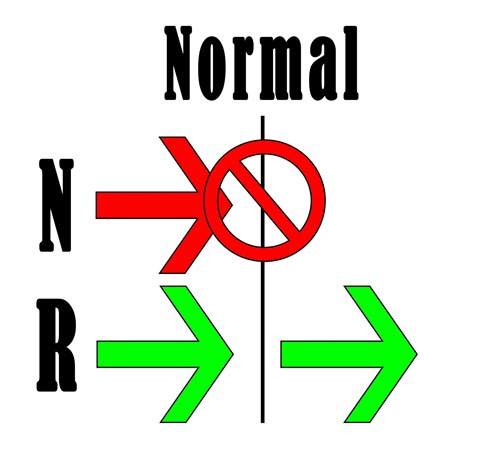
Figure 3 - Normal Boundary Diagram
When a robot that is in Normal Mode encounters a Normal Boundary (Figure 3) it will be unable to pass.
However, a robot that is in Reduced Mode will be able to pass through.
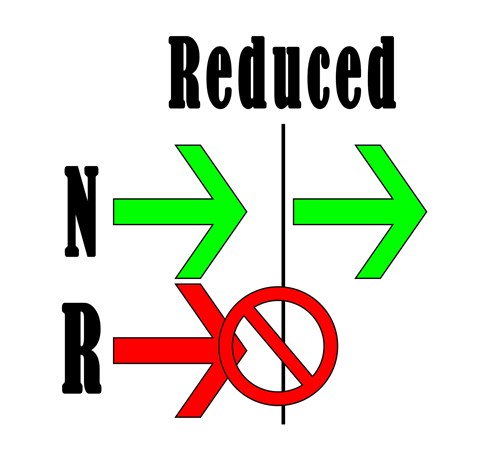
Figure 4 - Reduced Boundary Diagram
When a robot that is in Reduced Mode encounters a Reduced Boundary (Figure 4) it will be unable to pass.
However, a robot that is in Normal Mode will be able to pass through.
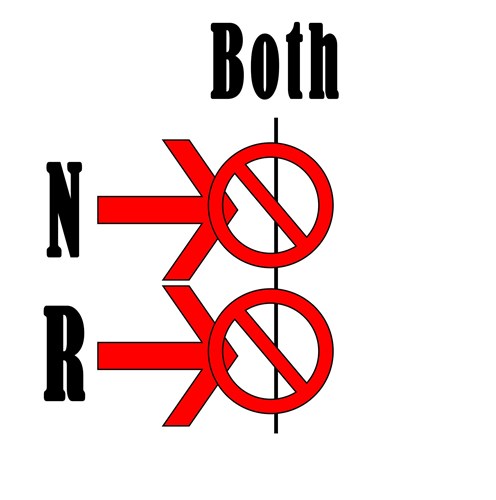
Figure 5 - Both Boundary Diagram
Finally, when there is a boundary set as Both (Figure 5) a robot will not be able to pass through it.
This applies to both Normal Mode and Reduced Mode.
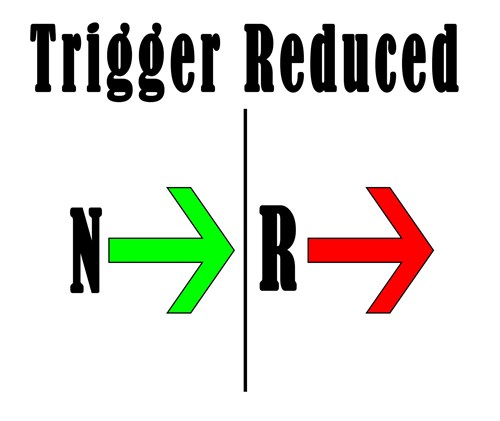
Figure 6 - Trigger Reduced Mode Boundary Diagram
When a robot that is in Normal mode travels through a boundary set as Trigger Reduced Mode (Figure 6) the robot changes its safety parameters to reduced mode; this will stay in effect as long as the robot is passed the Trigger Reduced Boundary.