
Load and read a program 15404
Demonstrates how to open and read a robot program
Examples are valid for:
CB2 Software version: 1.8.16941
CB3 Software version: 3.1.17779
Note that older or newer software versions may behave differently.
In order to load and read a program already on the robot, follow below instructions:
If the purpose is to create a new program, this how-to should be followed instead: Create a new program
- In the Welcome Screen, click the "Program Robot" button.
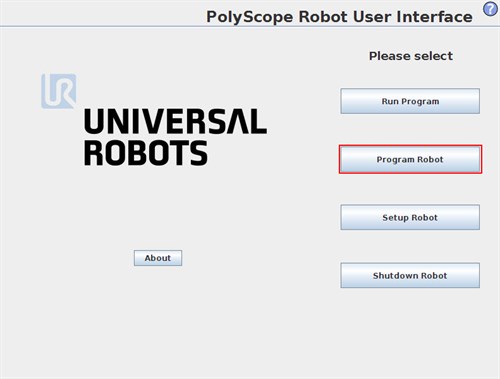
- Click the "Load Program" button.
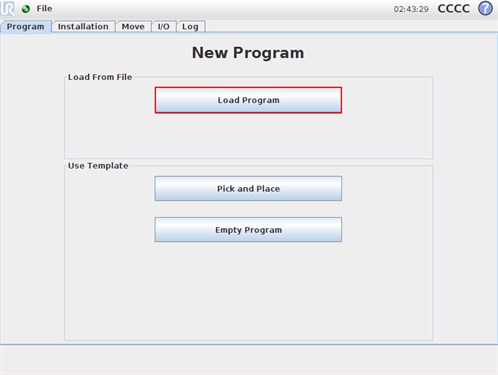
- Navigate to the program you would like to use or read.
In this case it placed in the folder "subdirectory" and is named "myprogram.urp".
.urp is the default file extension for UR Robot programs.
Mark the desired program (1) and click "Open" (2).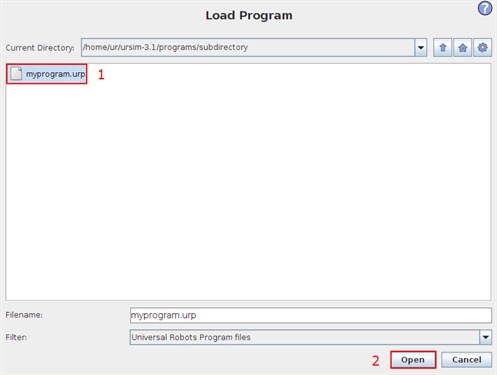
- The program is now loaded.
The contents of the program can be seen in the program tree in the left of the screen.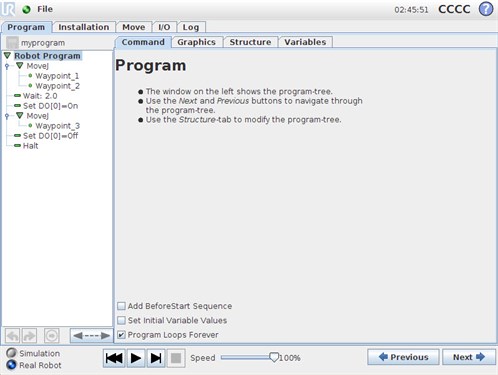
The above program does the following:
- Moves to Waypoint 1
- Moves to Waypoint 2
- Waits for 2 seconds
- Sets Digital Output 0 to high/ON
- Moves to Waypoint 3
- Sets Digital Output 0 back to low/OFF
- Halts the program / stops