
Create a new program - 15390
How to create a new Robot Program on the robot
Examples are valid for:
CB2 Software version: 1.8.16941
CB3 Software version: 3.1.17779
Note that older or newer software versions may behave differently.
In order to create a new UR Program for the robot, follow the below instructions:
- From the Welcome Screen, click the "Program Robot" button.
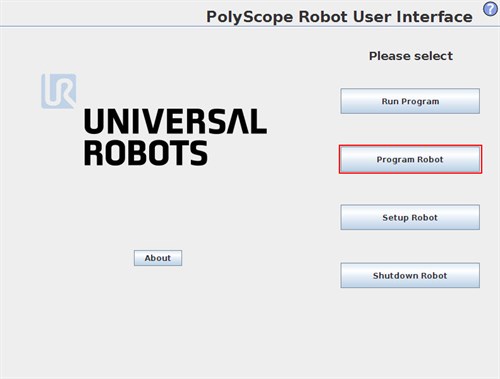
- Click the "Empty Program" button.
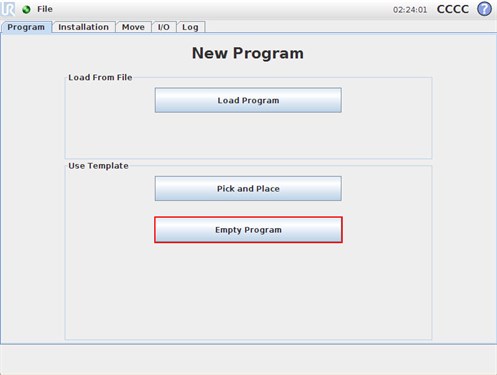
- The robot programming window appears.
To the left of this window, the program tree is displayed. Here all commands in the program can be found.
Click the "Structure"-tab to insert commands to your program.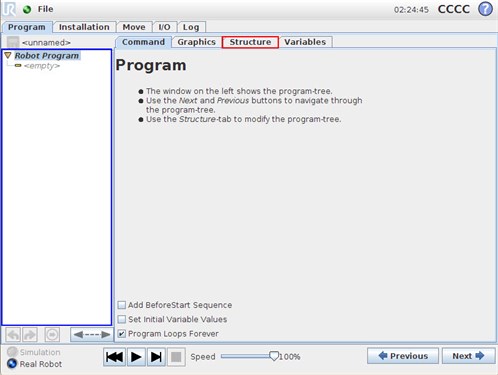
- Choose from a pallette of commands in the Structure-tab to add to your program.
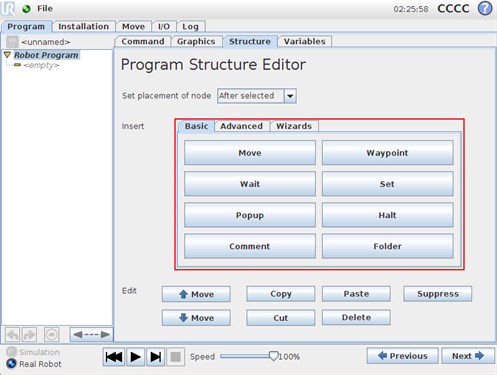
- As an example, the "Move"-command is now inserted to the program.
The Move-command will automatically include a Waypoint.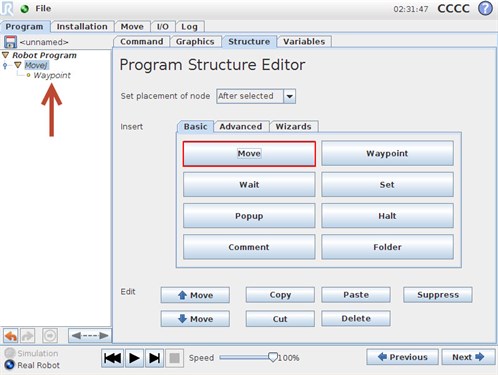
- To see more details on the commands in the program tree, click the "Command"-tab (1).
In order to set the position of the waypoint, mark the Waypoint (2) and click "Set this waypoint" (3).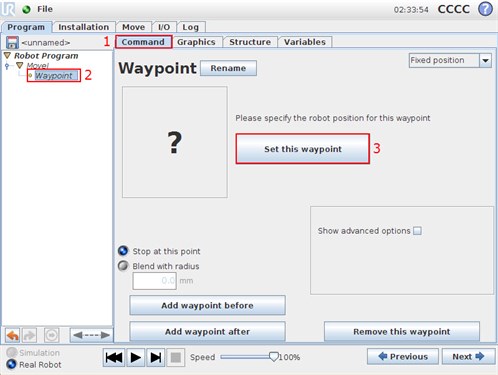
- You have now created an empty program and inserted a single waypoint.