TCP Configuration
| Position |
The
|
|
| Orientation |
The RX, RY, RZ coordinate boxes specify the TCP orientation. Similar to the Move Tab, use the Units drop down menu above the RX, RY, RZ boxes to select the orientation coordinates
|
|
| Active TCP |
When moving linearly, the robot always uses the active TCP to determine the TCP offset. The active TCP can be changed using a Move command (see Command Tab) or a Set command. The motion of the active TCP is visualised on the Graphics Tab (see Graphics Tab).
|
| Default TCP |
The Default TCP must be set as the active TCP before running a program.
The green icon in the available drop-down menu indicates the default configured TCP.
|
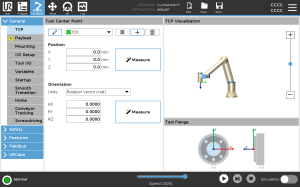
 to define a new TCP with a unique name. The new TCP is available in the dropdown menu.
to define a new TCP with a unique name. The new TCP is available in the dropdown menu. to rename a TCP.
to rename a TCP. to remove a selected TCP. You cannot remove the last TCP.
to remove a selected TCP. You cannot remove the last TCP.