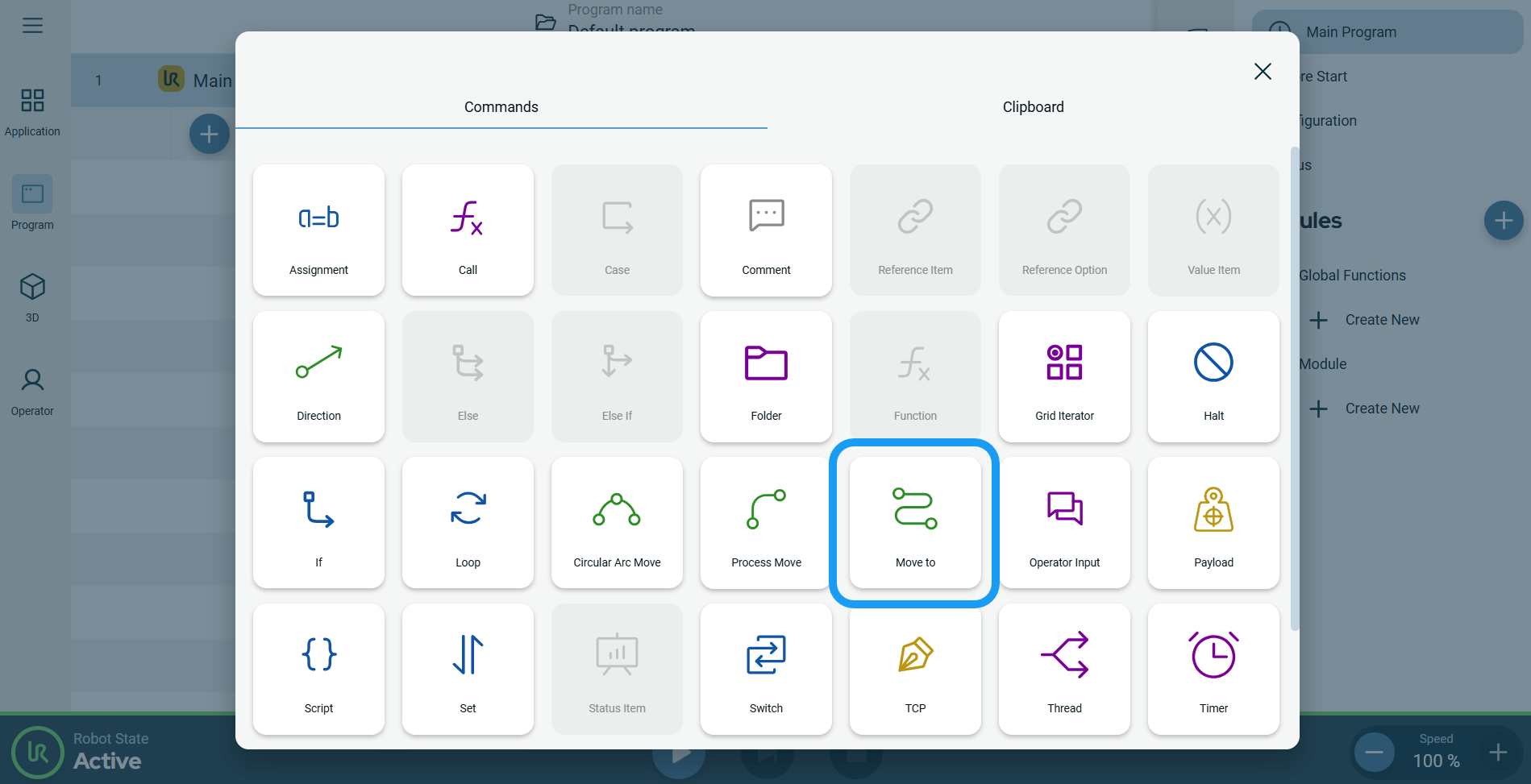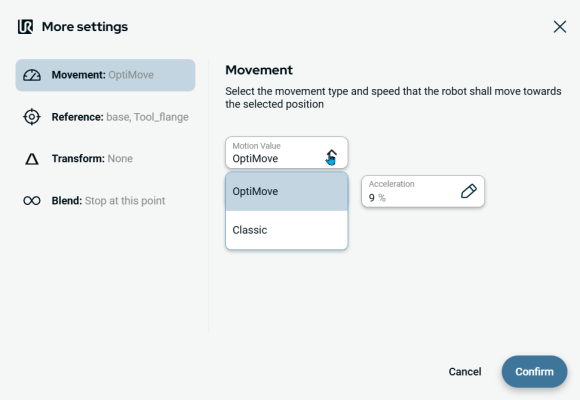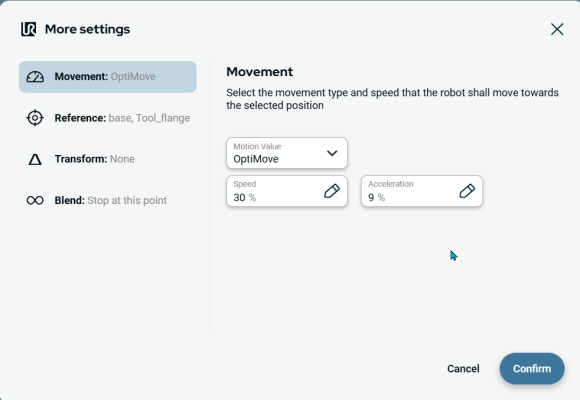OptiMove
| Description |
The OptiMove motion value is an advanced feature of PolyScope X Move to command. See Move To command.
OptiMove allows you to have the following benefits:
The combined effect in OptiMove generally results in improved cycle time with more fluent motion and reduced strain on the robot.
|
|
To access OptiMove |
|
|
|
|
|
|
|