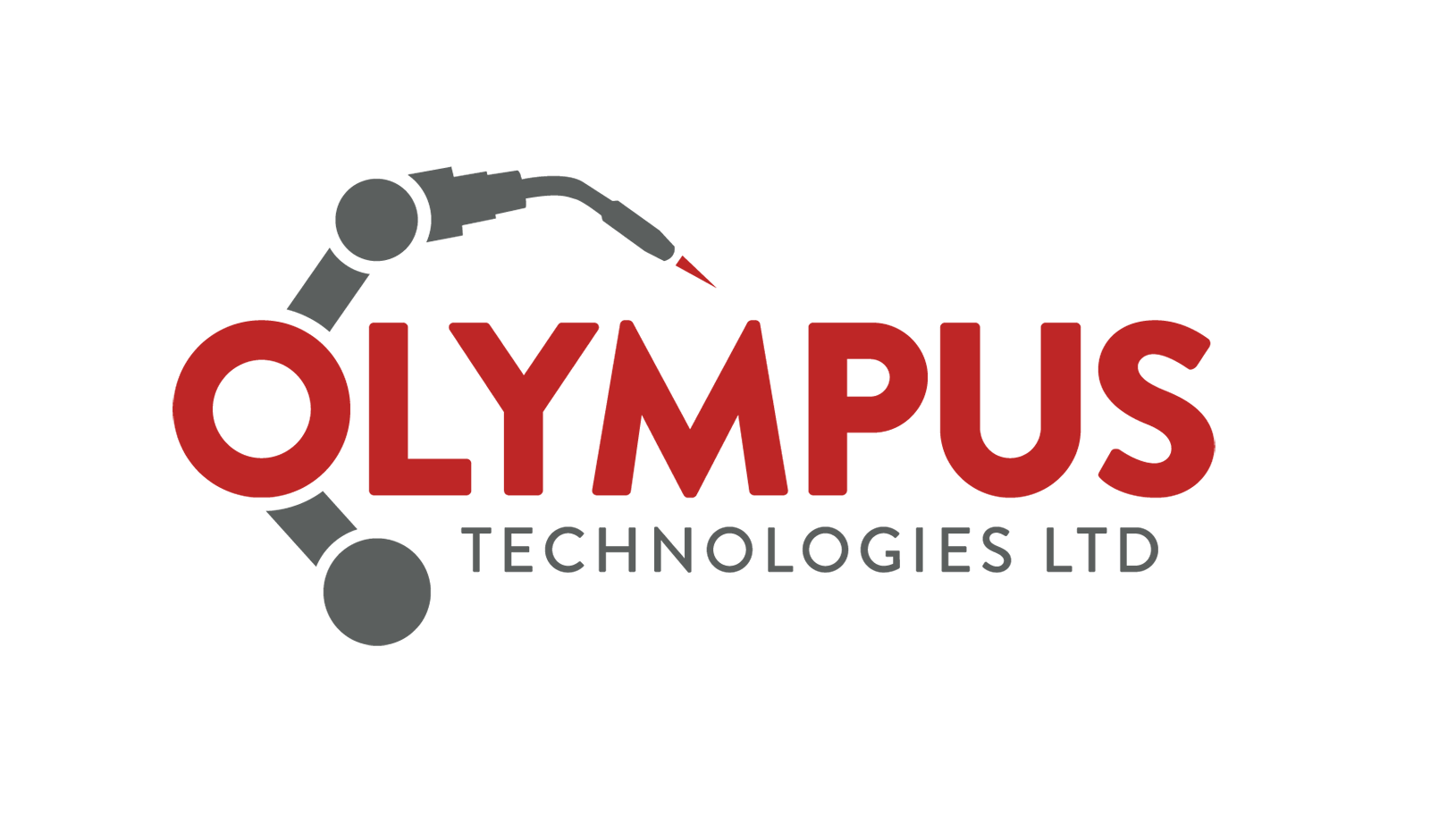Are your employees fed up manually loading and unloading your laser marking machine? With the Colchester Laser Marking interface, the robot gains the ability to load and start laser marking programs, then wait for the laser marking program to complete, in order to tend the finished part. The Colchester Laser Marking Interface also brings easy-to-use programming to allow a UR to control the Colchester Minilaser XL laser marker. The single programming node and single installation node allow for seamless collaboration between the UR and laser marker.
Connect the robot to a laptop via a network cable and load up the icon software. Connect the interface box to the robot with the provided DB25 connector and wire it into the robot.
Navigate to the installation file of the Laser Control URCap, and select your laser marker model and enter the IP address of the laser you are using.
Drop in a Laser Control program node, and enter the name of an existing program that you wish to load. The robot will now load the existing laser marking program accordingly as part of the program.