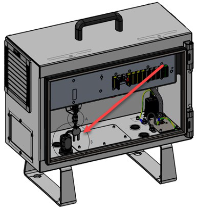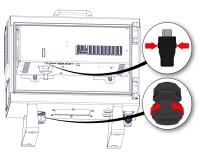Replacing the Teach Pendant: Standard TP
| Removing & Replacing |
This section describes how to remove and replace a Standard Teach Pendant. For information on how to replace a Standard Teach Pendant with a 3PE Teach Pendant, see Replacing the Teach Pendant: 3PE TP. When the Teach Pendant is replaced, test the E-stop button function. Replacing the Teach Pendant can result in the system reporting a fault on start-up.
|
| To remove |
|
| To replace |
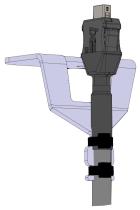
|