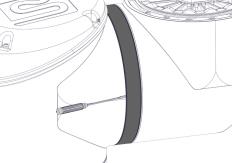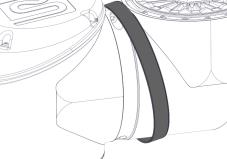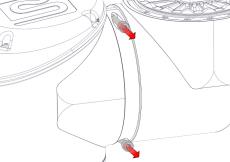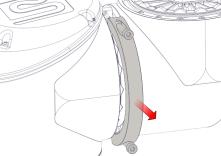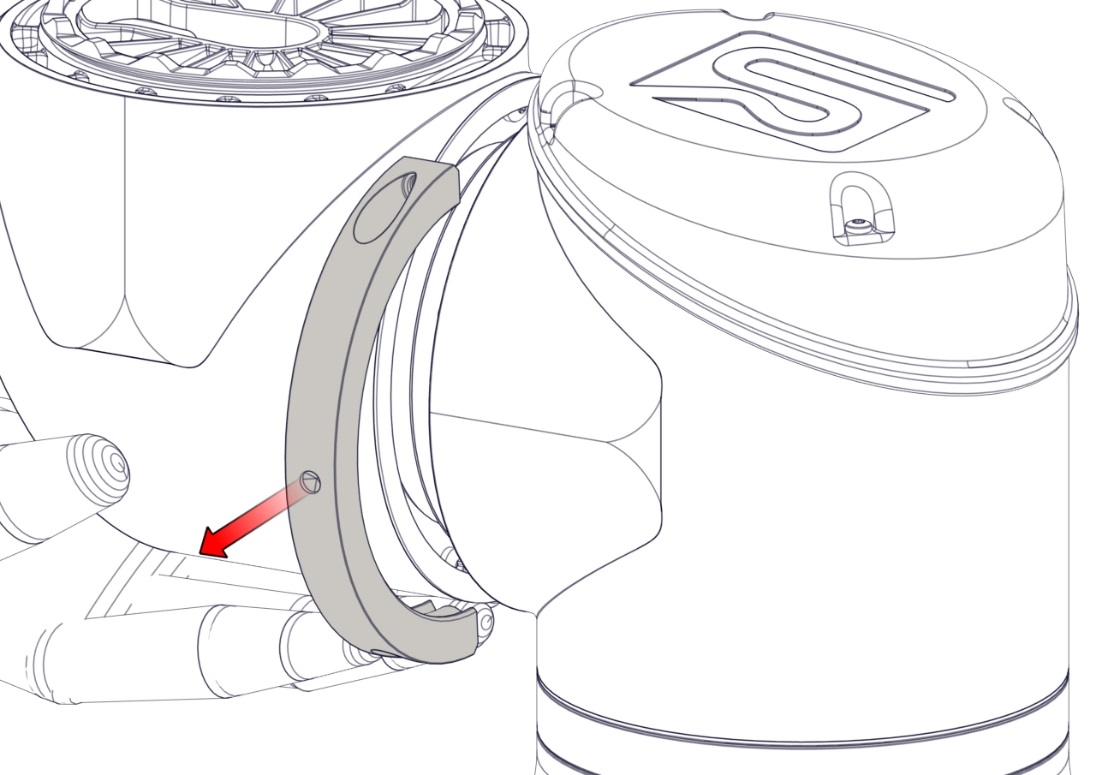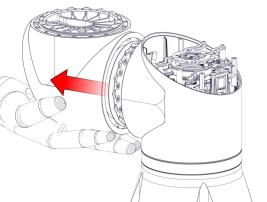Disassembling Clamp Connection
|
Clamp disassembly |
|
The joint can fall off if not supported when removing the clamp.
|