Hardware installation
This section describes how to install the IMMI module hardware. For information on configuring the IMMI module software, see Software installation.
Required items
You need the following items to install the IMMI module:
- One M6 nut
- One M6 washer
- A TX20 Torx screwdriver
- A box cutter with a 2.5cm (max) blade
- Cutting nippers
Installing the IMMI module
To install the IMMI module
-
Power down the control box and disconnect the mains cable from the power source.
-
Remove the plate cover on the side of the control box.
Keep the screws and the tooth lock washers to continue installing the hardware.
-
Orient the IMMI module so all ports are at the top, and use the screws and tooth lock washers from the control box plate to mount the module from the inside of the control box.
Torque the control box plate screws to 1.5Nm to avoid property damage.
-
Use the M6 nut and M6 washer to connect the ground wire to the IMMI module and the control box.
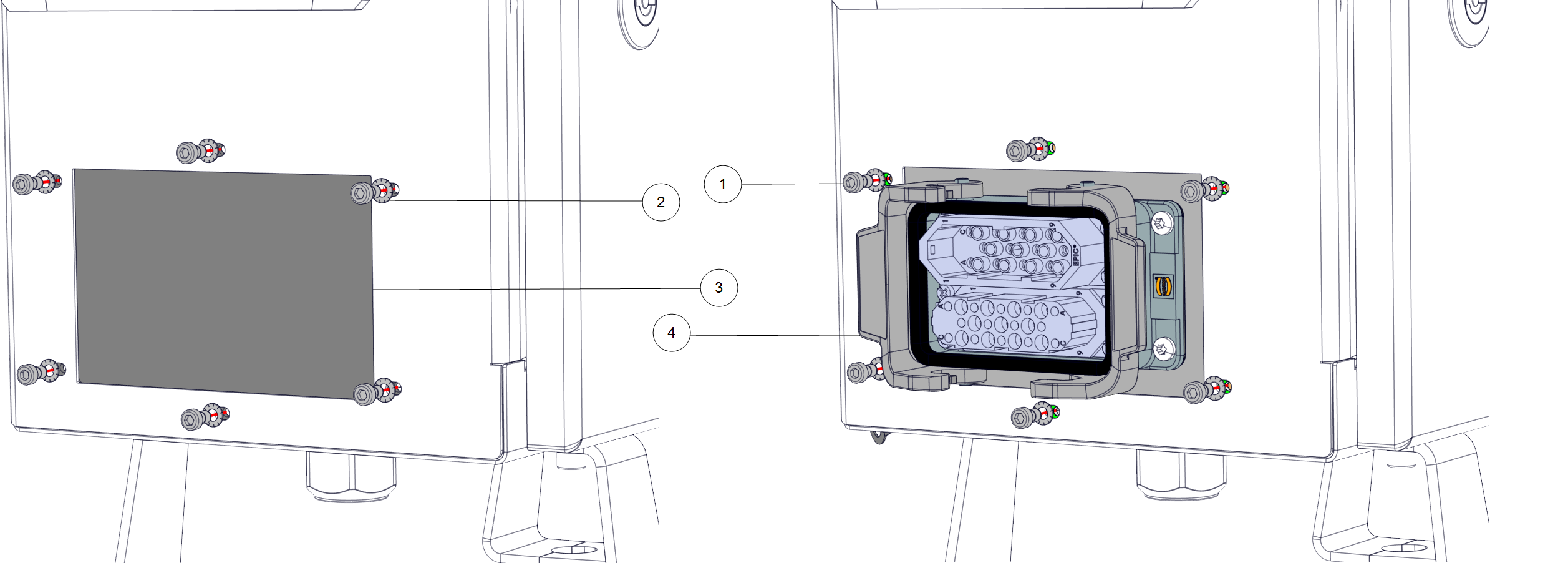
| 1 | screw | 2 | tooth lock washer |
| 3 | removed plate | 4 | IMMI module |
Connecting the ribbon cable to the IMMI
Removing the perforated strip can expose sharp edges, resulting in personnel injury.
- Handle the removed strip with care.
Inserting sharp and/or bladed tools too far into the EXTENSION BUS can result in property damage.
- Insert sharp and/or bladed tools into the EXTENSION BUS with care.
To connect the ribbon cable to the IMMI
- Use the box cutter to cut through the EXTENSION BUS part of the control box label, and through the perforated strip.
- Use the box cutter or cutting nippers to remove the perforated strip and expose the EXTENSION BUS connection port.
- Connect one end of the ribbon cable to the newly exposed EXTENSION BUS connection port.
- Connect the other end of the ribbon cable to the control box connection port.
- Ensure the ribbon cable is in line with the top of the EXTENSION BUS connection port.
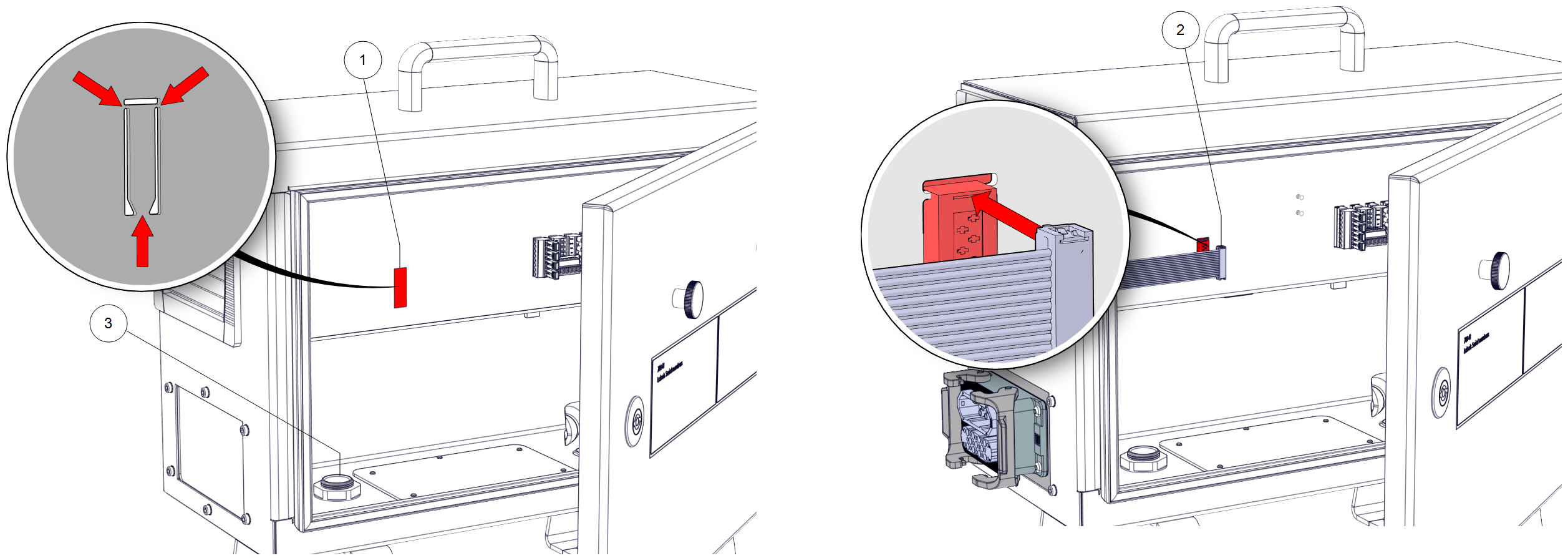
| 1 | EXTENSION BUS connection port | 2 | ribbon cable |
| 3 | ground connection |
Incorrect ribbon cable connection can result in damage to property.
Connecting the IMM
To connect the IMM
-
Connect the IMM plug to the IMMI module and secure the safety clamps into place.
- Or connect the EUROMAP 67 bypass plug to the IMMI module and snap the clamps into place. See Using the robot without the IMM.
-
Connect the mains cable to the power source and power on the control box.
-
Wait for an on-screen message on PolyScope that the IMMI must be enabled in the Safety Settings.