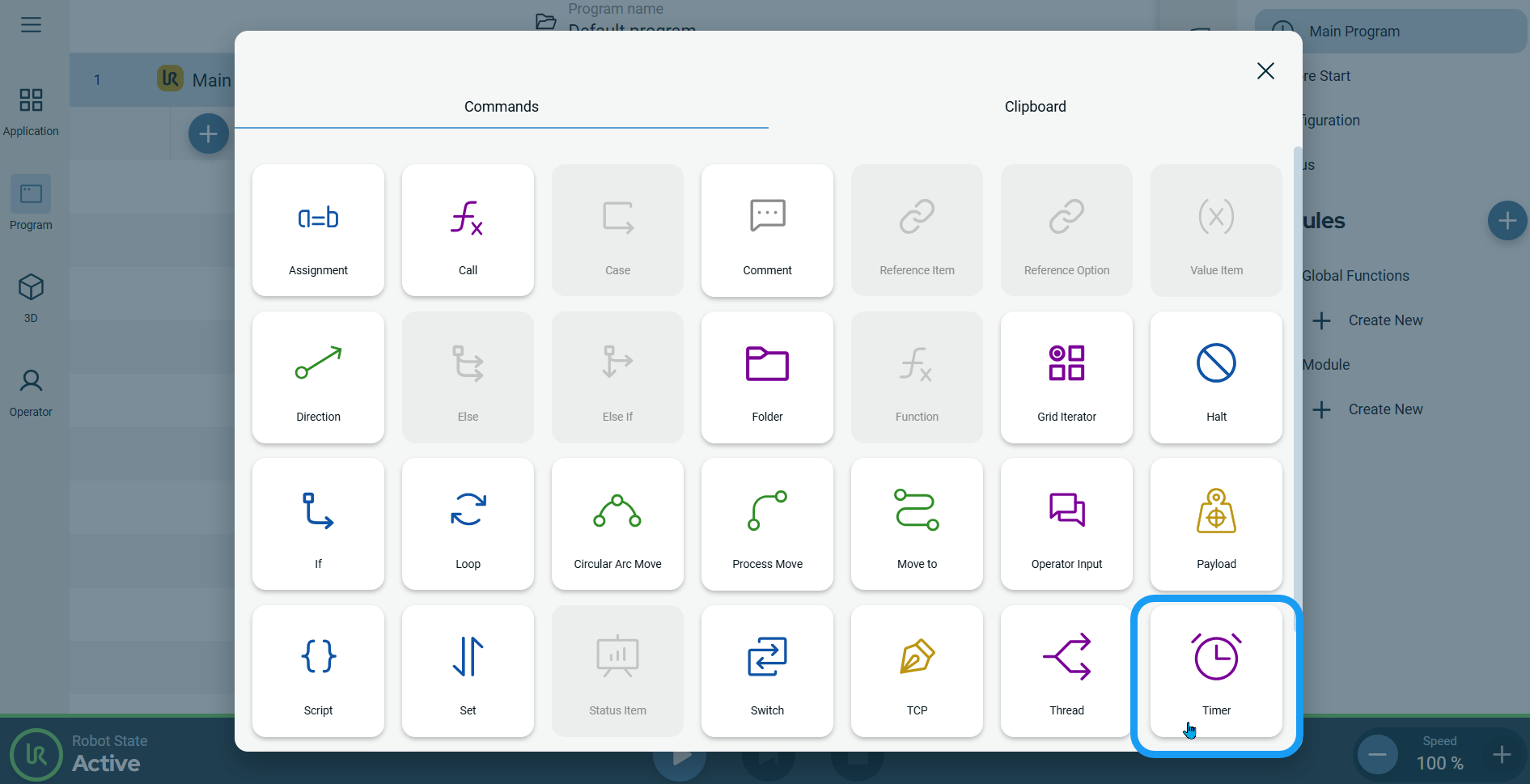Timer
| Description |
The Timer program is used to measure real time during the program execution. Each timer node adds a timer variable or references an existing timer variable.
|
|
To access Timer program |
|