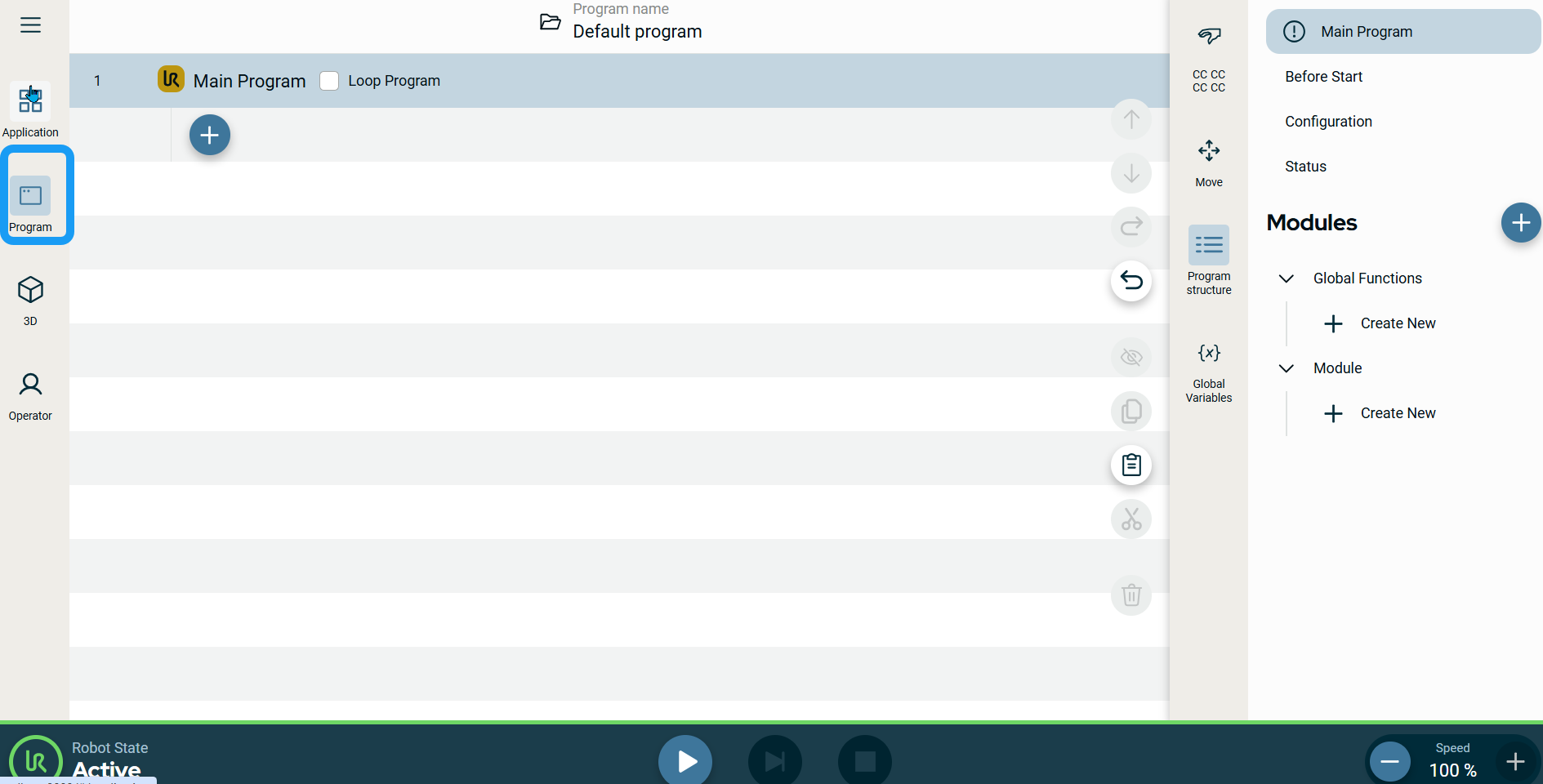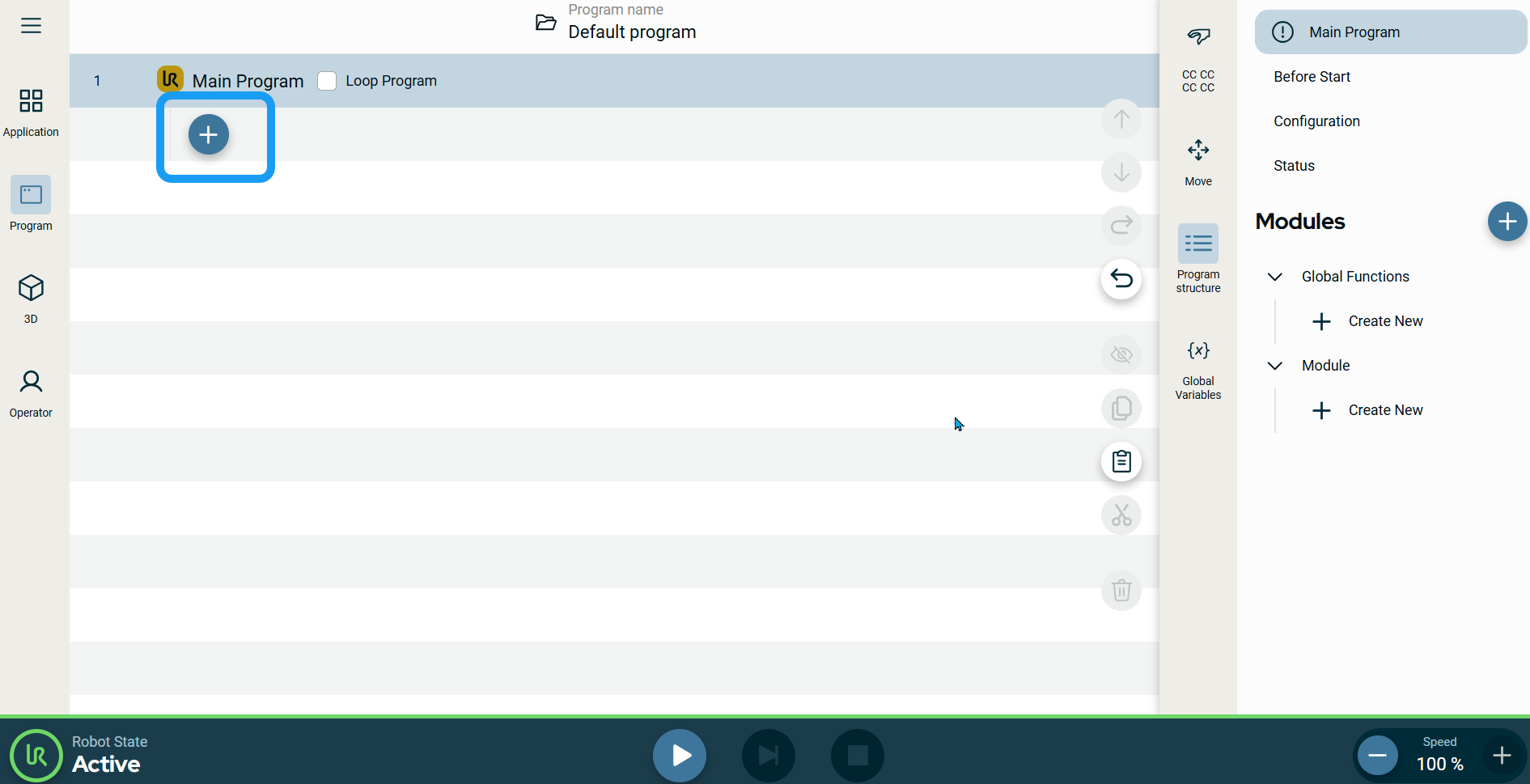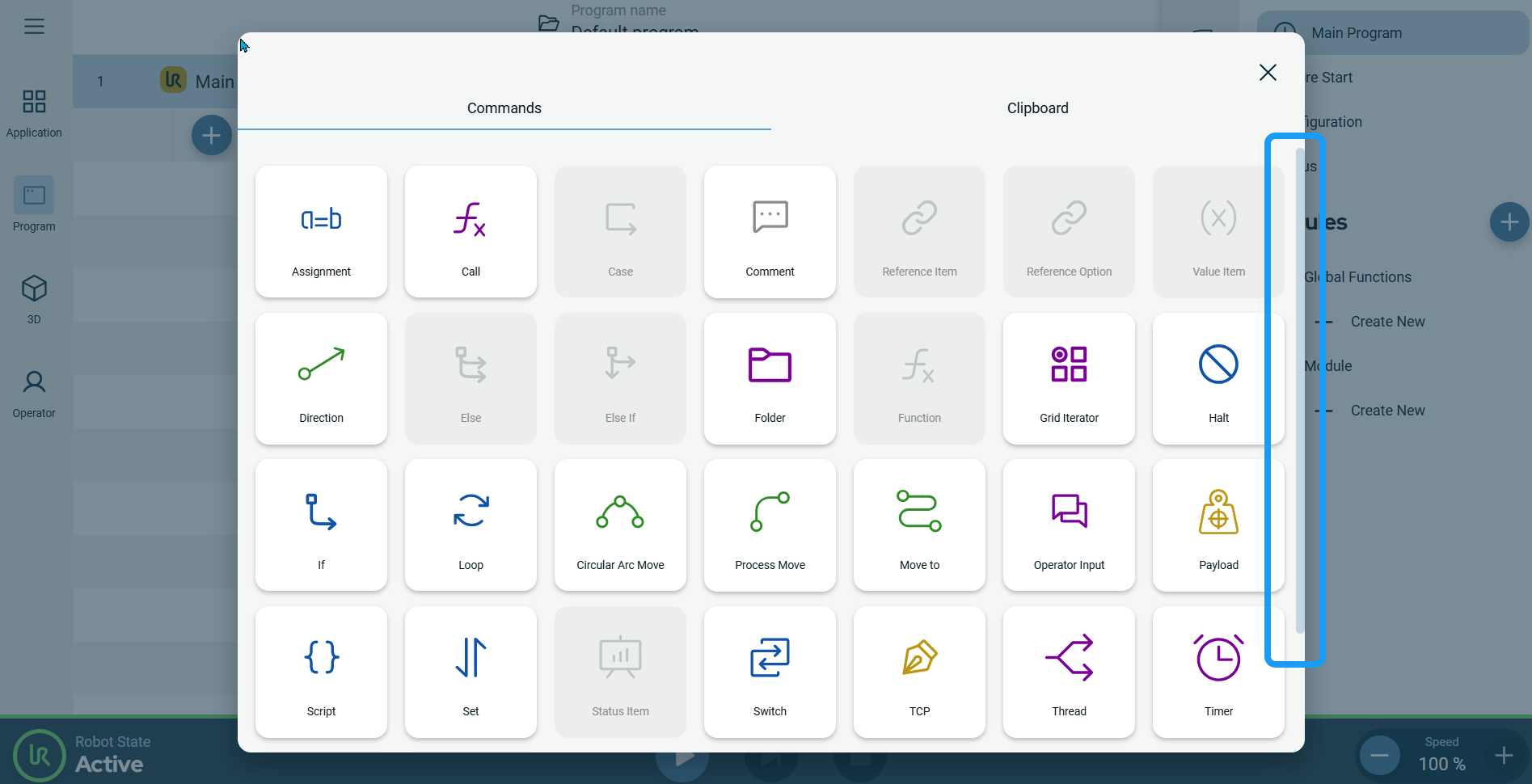Basic Command Nodes
| Description |
The PolyScope X basic command nodes contain the software commands that robot users apply to maximize and optimize the functionality of the robot in the simplest way possible.
|
| To access Command nodes | |
|
|
|