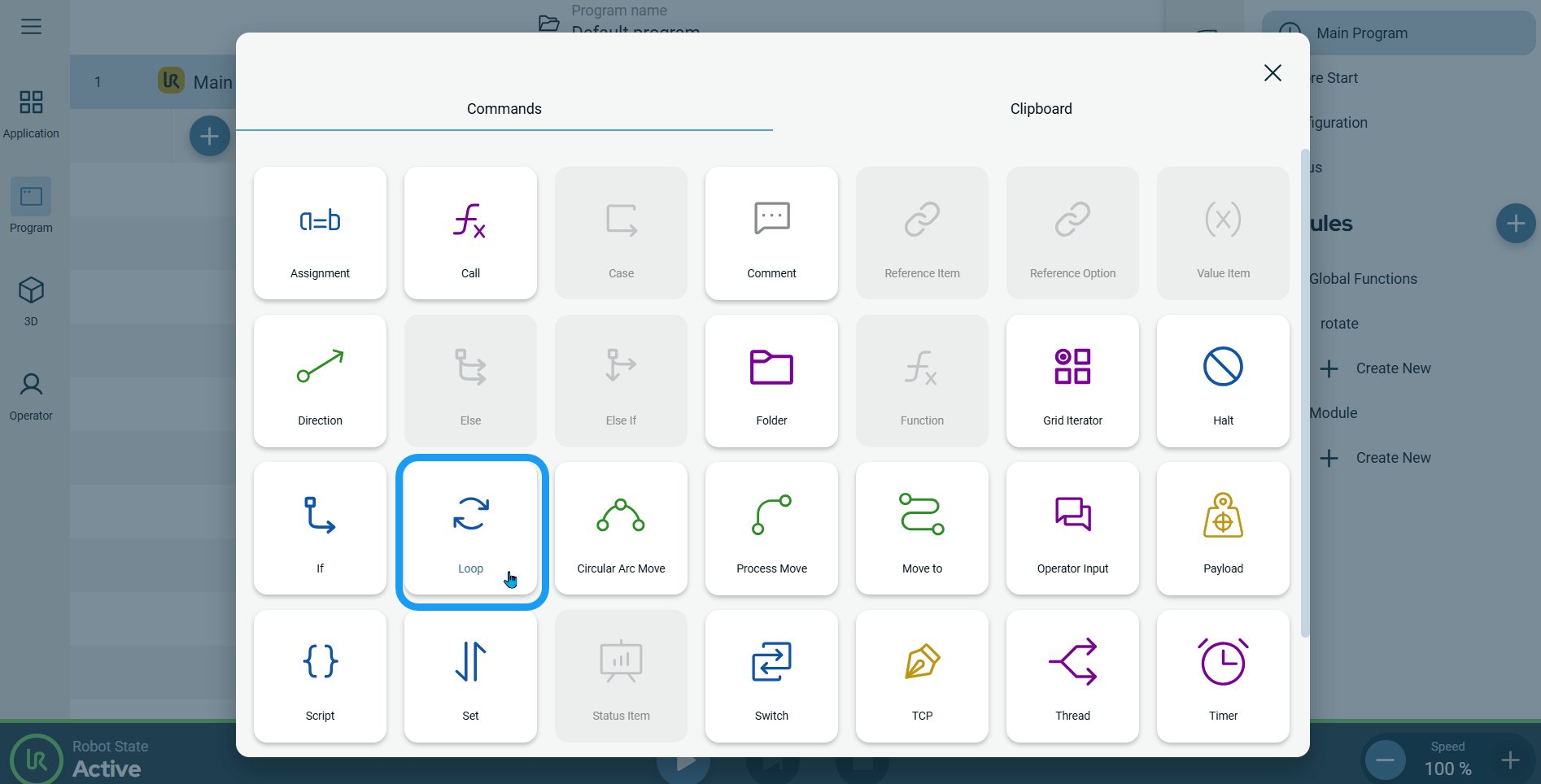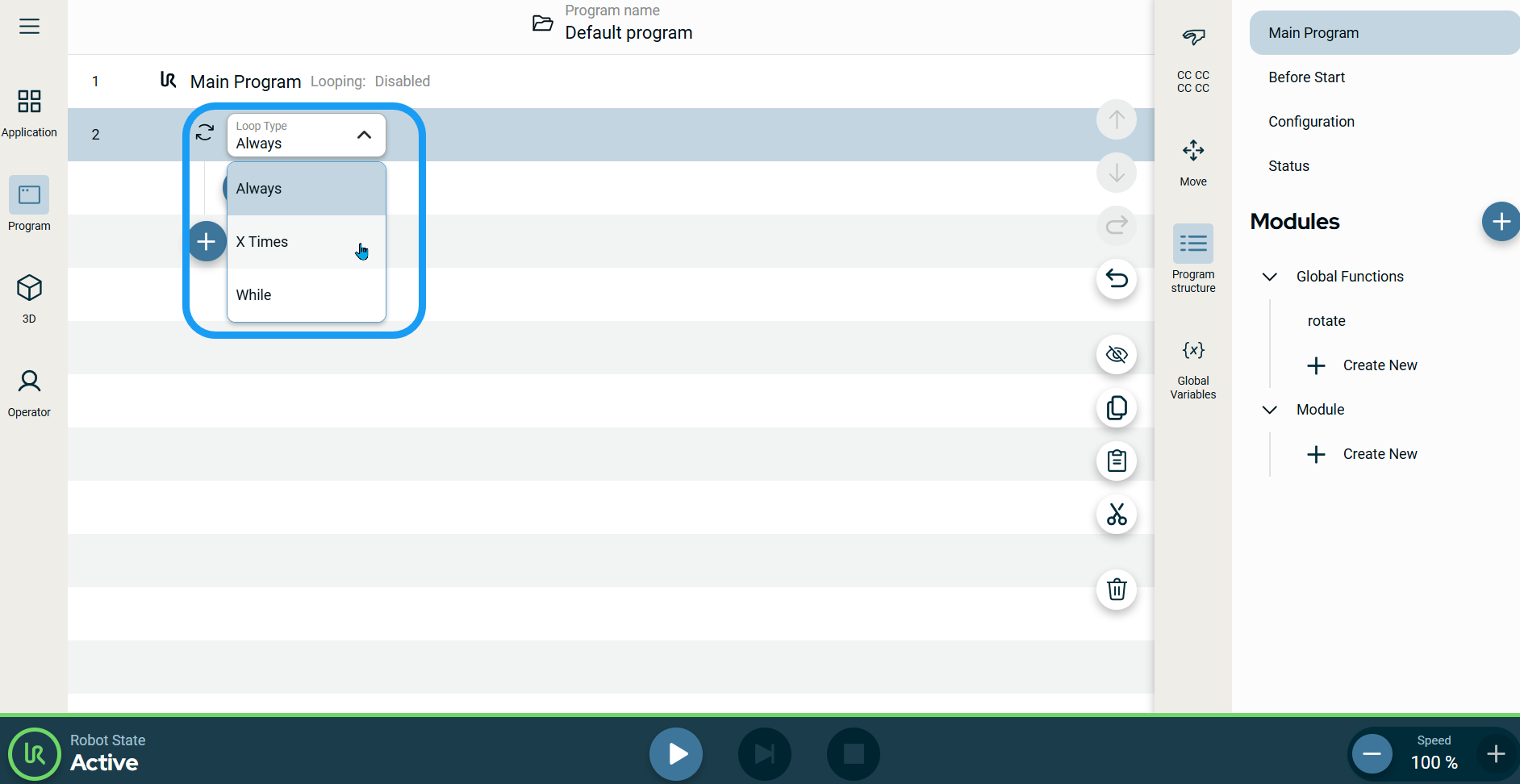Loop
| Description |
The Loop command enables you to loop underlying program commands in PolyScope X.
|
|
To access Loop program |
|
|