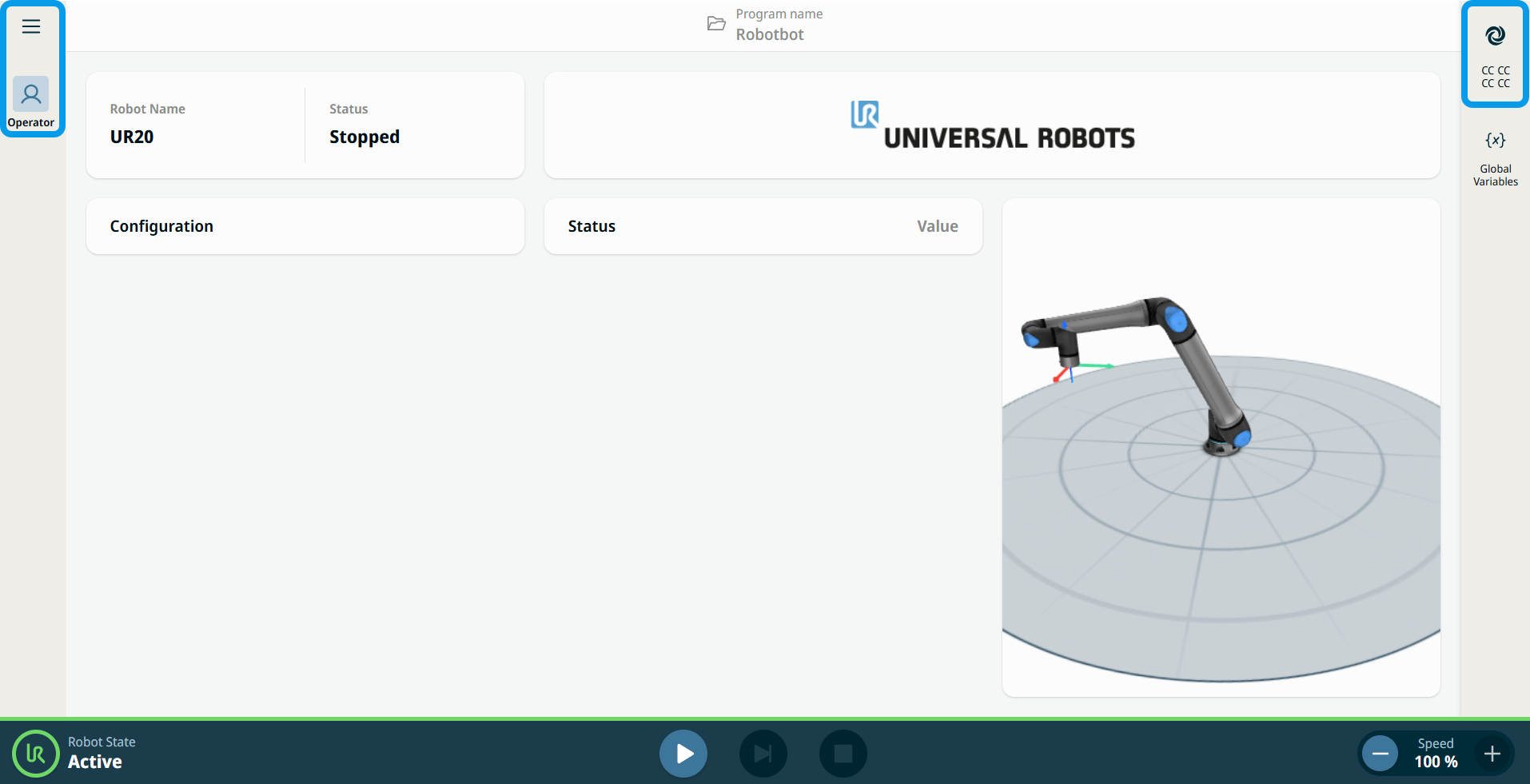Automatic Operational Mode
| Description |
In Automatic Mode, the robot can only execute a program of predefined tasks. You cannot modify or save programs and installations. This has two properties:
|
|
To use Automatic mode |
|