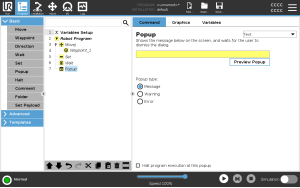Popup
| Add a Popup to a robot program |
|
|
|
|
| Tip |
You can also select Halt program execution at this popup for the program to stop when the popup appears. |
| Example: Popup |
In a pick and place program, you can add a Message popup when the pallet is full and you need to add an empty pallet. During an inspection, you can add a Warning popup where you inspect an object. If the inspection is OK, continue the program. If the inspection is NOT OK, stop the program.
|