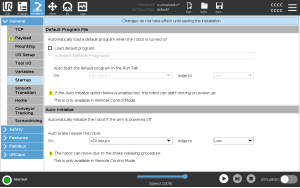Startup
| Loading a Startup Program |
A default program is loaded after the Control Box is powered up. Furthermore, the default program is auto loaded when the Run Program screen (see Run Tab) is entered and no program is loaded.
|