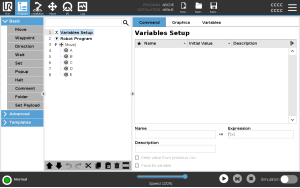Variable Setup
| Description |
The Variable Setup is always the first node on the program tree. The Variable Setup pane is where you name and edit program variables, and designate them as favorites. Designating a favorite variable displays it on the Variable pane in the Program tab screen and on the Run tab screen.
|
|
To designate a program variable as favorite |
|
|
Editing program variables |
Editing program variables includes naming, describing and setting an expression. |
|
To name a program variable |
|
|
To describe a program variable |
|
|
To set an expression program variable |
|
|
Initial value |
An initial value is the first value you assign to a program variable, when you start a program. You can check the Keep value from previous run box to replace the initial value with a value from a previously run program. However, if you load a new program, after using a value from a previously run program, the initial value is reinstated.
|