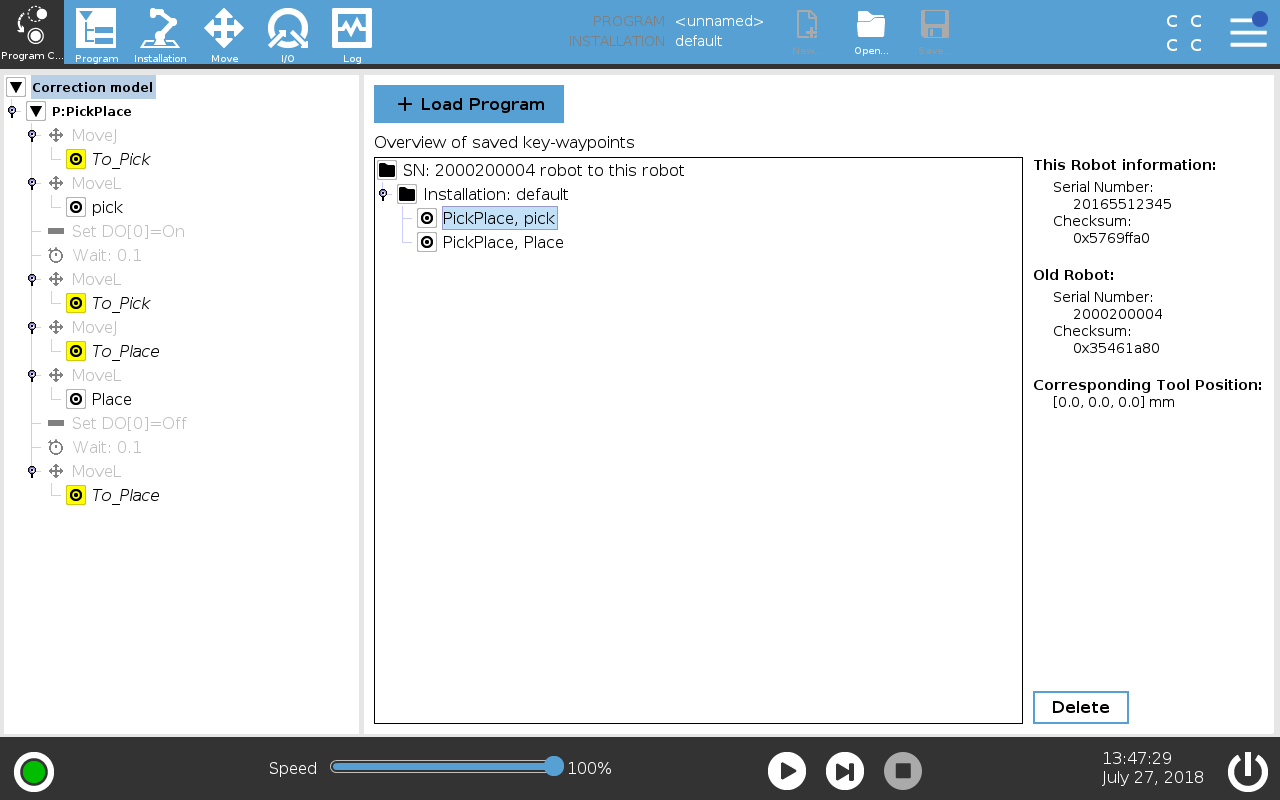Correcting a program
Saving an untested program overwrites any previous programs.
- Test and correct the unsaved program before saving it.
To correct a program
-
In the Program Correction screen, tap Load Program and select the program to correct.
The robot controller software detects if a correction is applicable.
-
Once the Correct Program Waypoint pop-up appears, select Correct Waypoints.
Another pop-up indicates when the correction is done.
- If the correction failed, verify and improve the key waypoints.
- If better accuracy is required, you can add additional key waypoints to the Correction Model and start the program correction again.
-
Once the program is successfully corrected, tap the play button and allow the robot to move through the waypoints. You can also select individual waypoints and use the Move Robot Here functionality.
-
Save the corrected program under a new name.