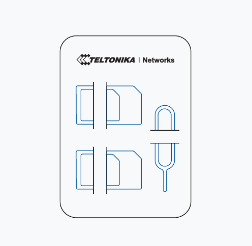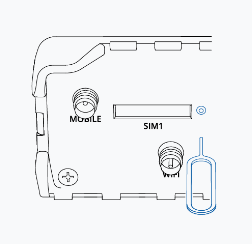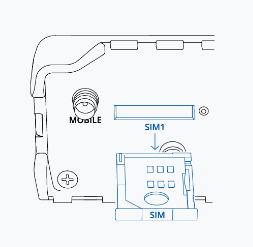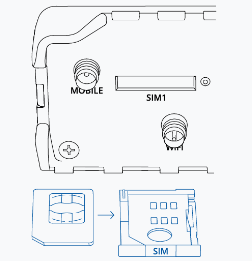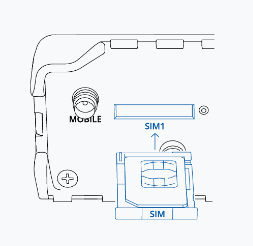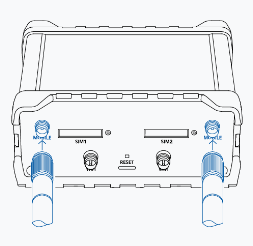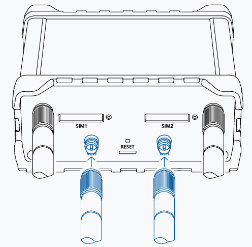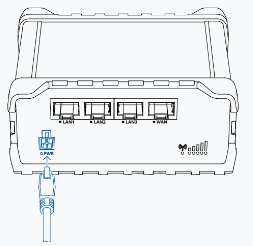Cellular Connectivity Setup
| Description |
The Teltonika router requires some set-up before you can use it. The following steps show how to set up the router to connect to the internet. |
|
To set up the router |
|
|
To set up the router |
Incorrect installation of the antennas can result in malfunction or damage to equipment.
|