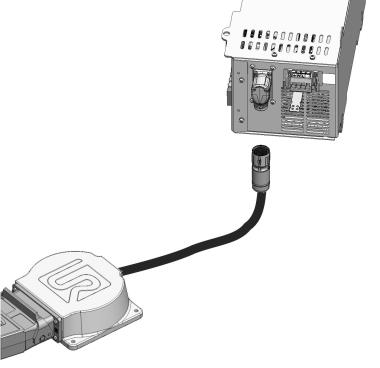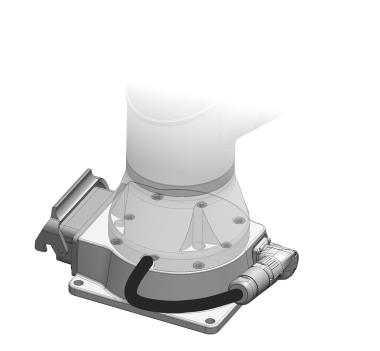Assembly
| Description |
Please see the following for assembling the Base-Mounted Range Extender 40m for UR3e and UR5e, the OEM Control Box, and the robot arm. DO NOT USE the 40 meter cable with UR standard controllers as the use voids certifications. Do not extend the 40 meter cable with other cable options. Unroll the cable before assembling. There is a label on one end of the cable. This end goes to the Range Extender Box, CB. If you are creating a welding solution, the bottom of the Range Extender Box, Robot Base must be isolated from electrical current. |
| Securing the arm |
Please see the specific robot User Manual for the correct torque values for securing the robot arm to the Range Extender Box, Robot Base. Use the available screws for mounting the robot:
|
| Mating the 40m. cable with OEM control box |
|
| Mating the 40m. cable with robot arm |
|
| Actions After Assembly |
When you have completed the assembly, there are a few additional action to perform, before you can operate your robot assembly.
Please review the following sections in the robot User Manual:
|