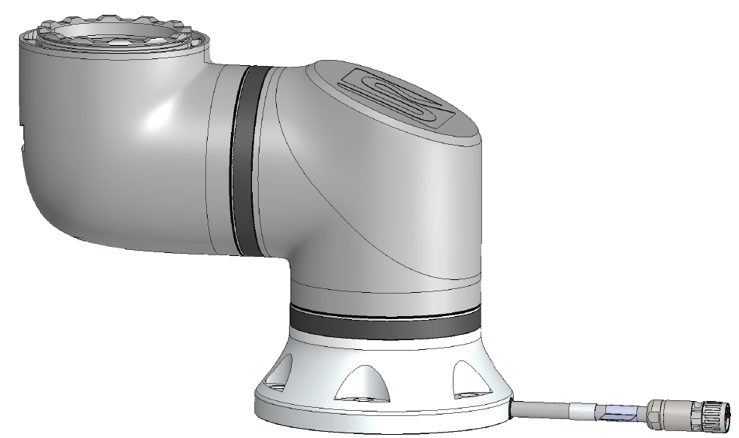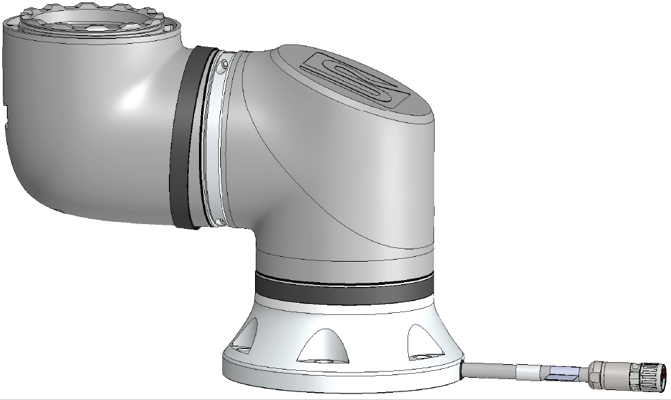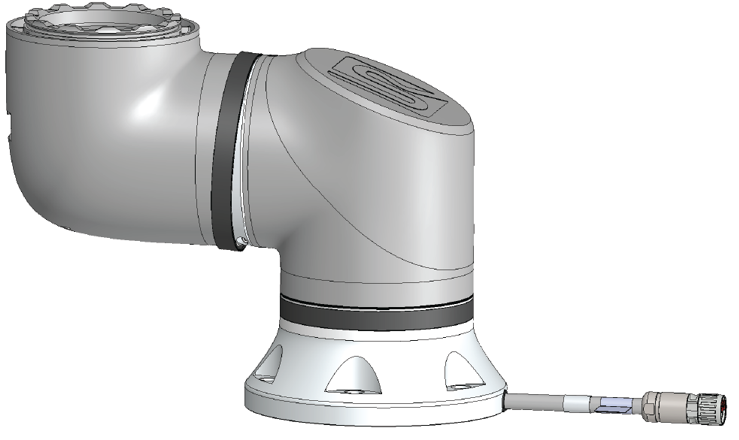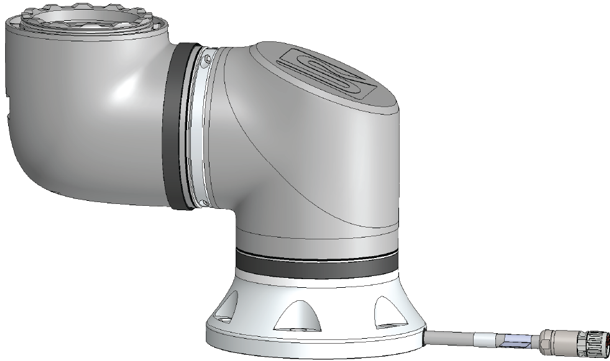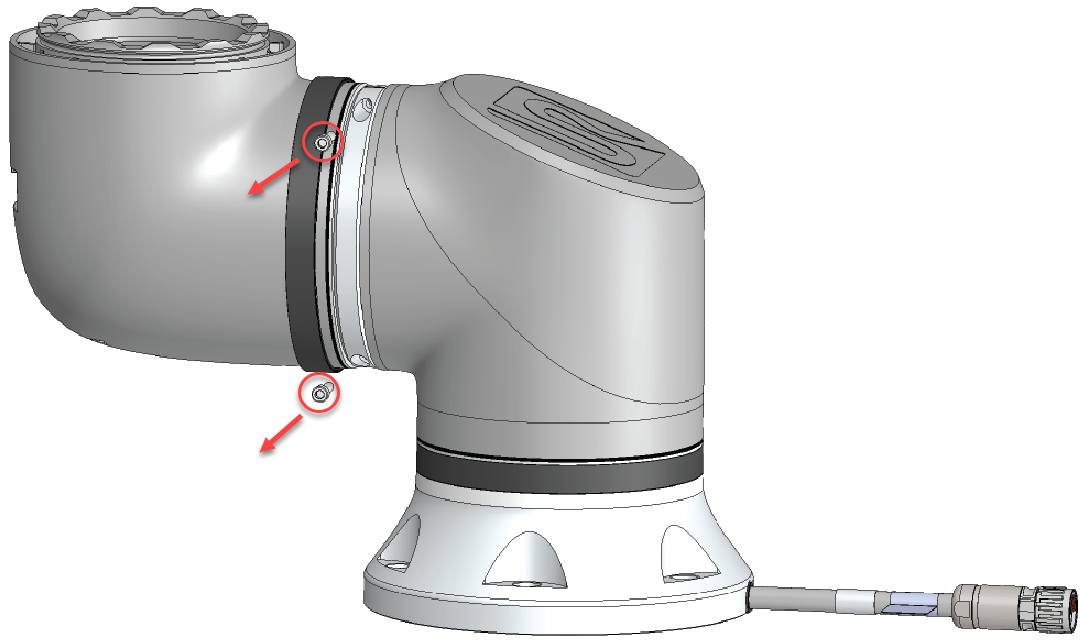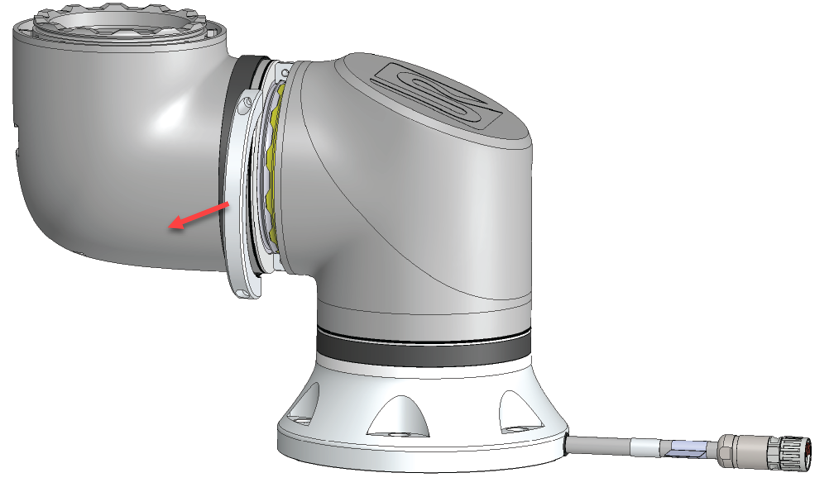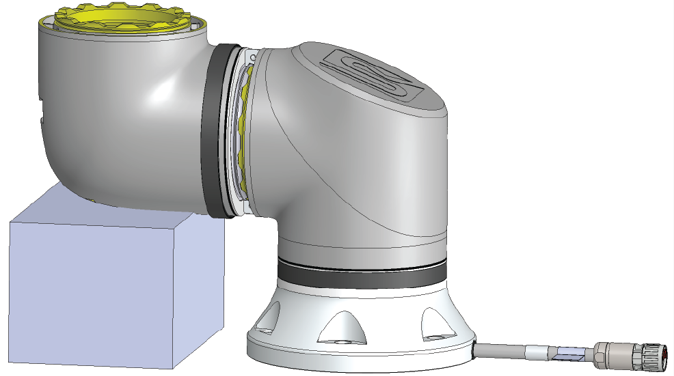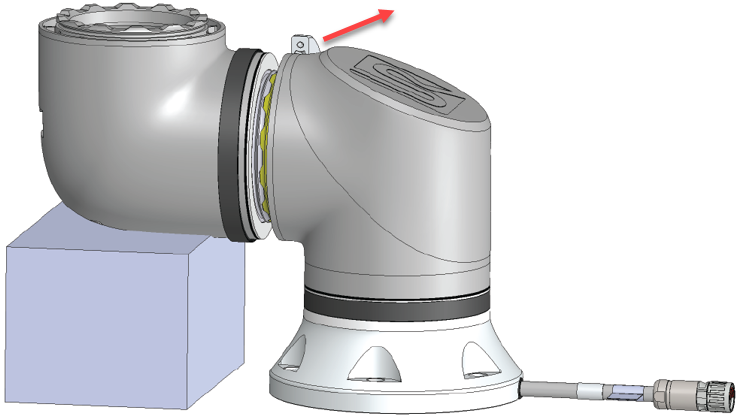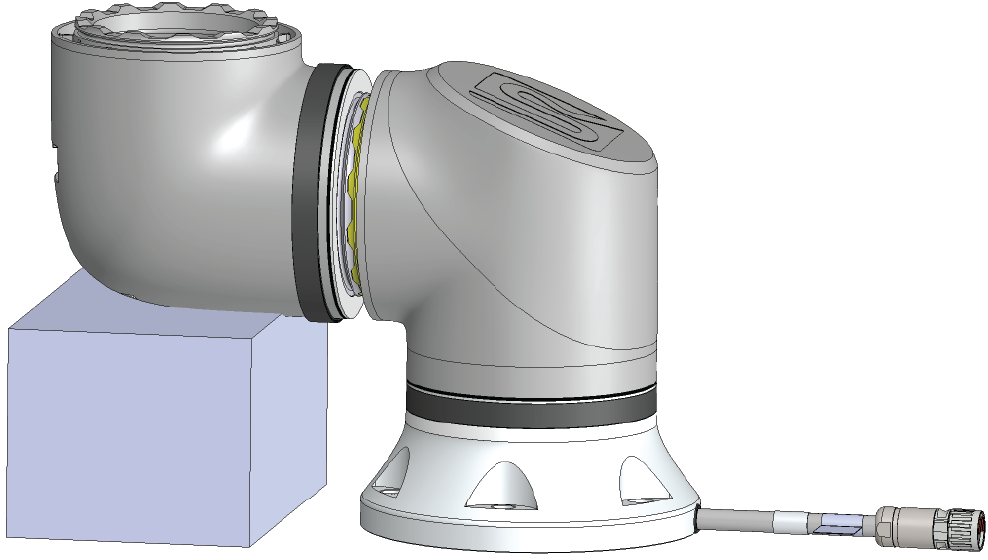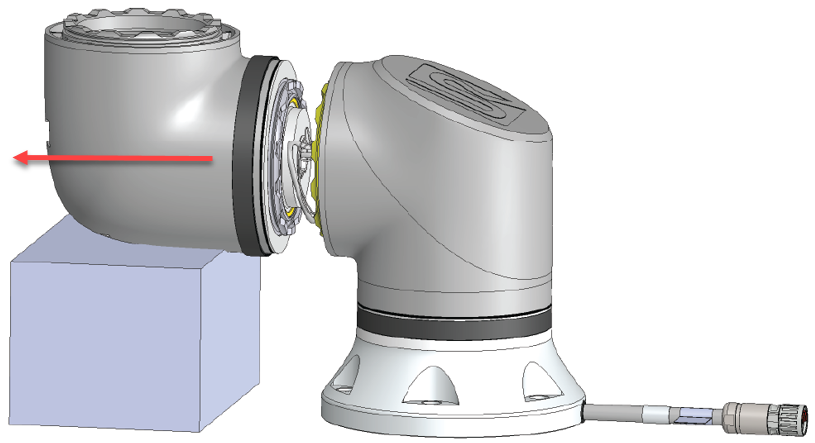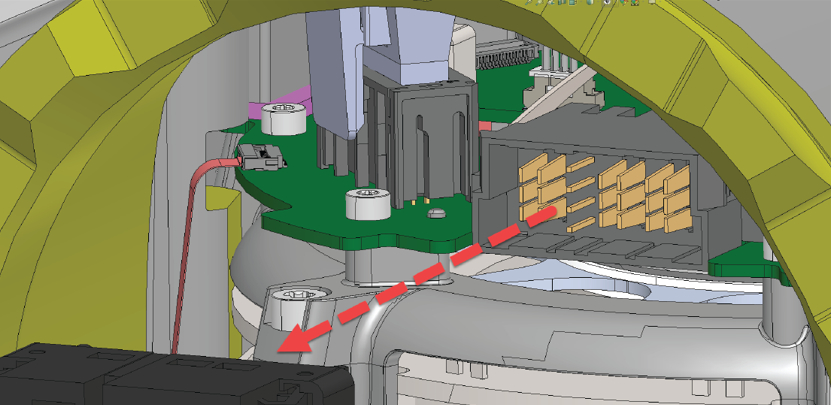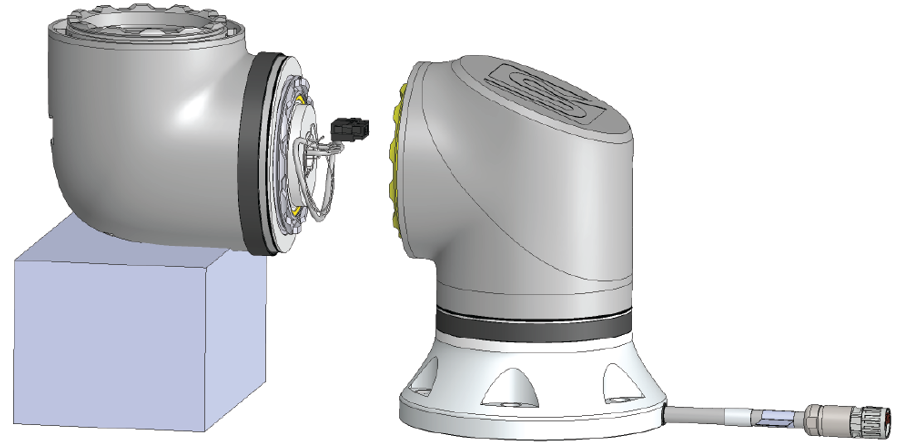Clamp Connection: Disassembly
| Description |
Unsupported joints can fall, or be dropped, resulting in injury.
Failure to support the joint/s while clamps are removed can result in damage to equipment.
Failure to test the old joint before replacing it, can lead to damage to property and/or equipment.
|
| To Disassemble |
|
|
|
|