Backdrive
If the robot arm is close to colliding with something, you can use the Backdrive function to move the robot arm to a safe position before (re)initializing it.
- Press ON to enable power. Status changes to Robot Active
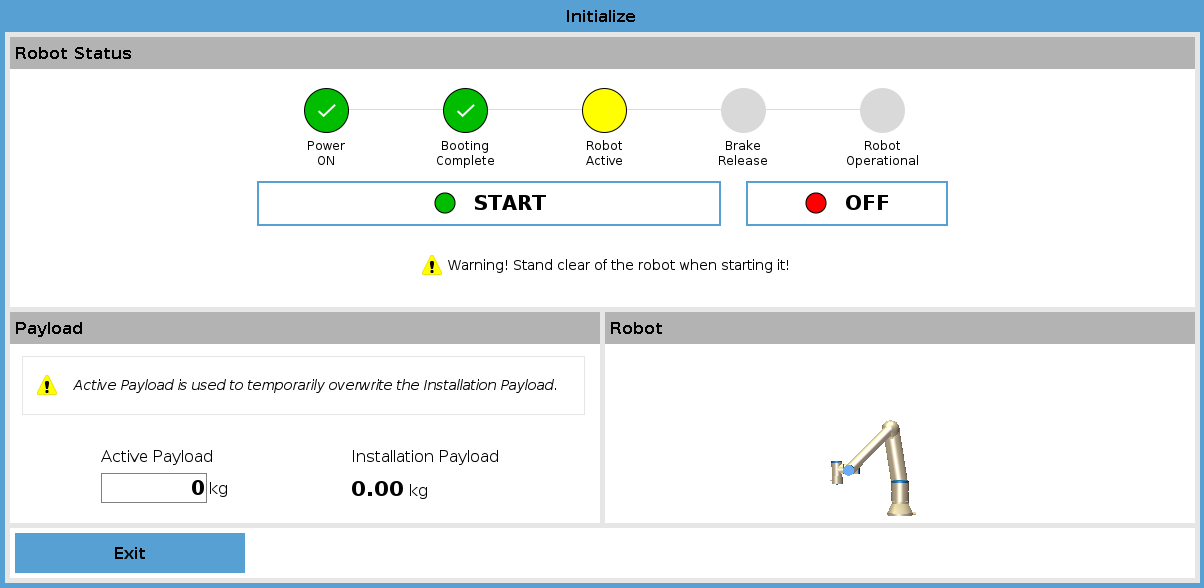
- Press and hold Freedrive. Status changes to Backdrive
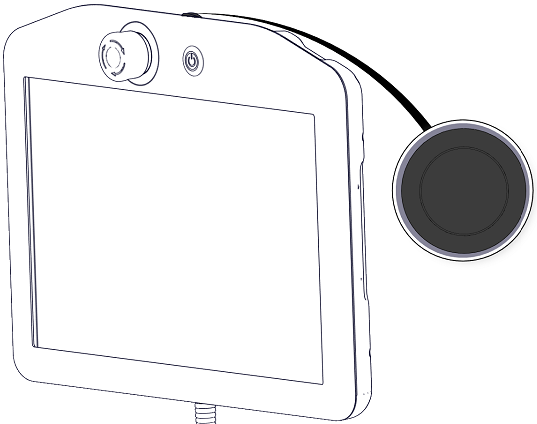
|
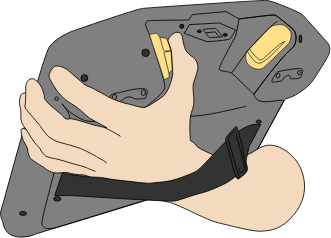
|
| Standard TP | 3PE TP |
- Move robot as in Freedrive. Joint brakes are released where needed once the Freedrive button is activated.
The robot arm is “heavy” to move around in Backdrive, so efort is required to move the joints.
You must test Backdrive mode on all joints.
Safety settings
Verify the robot safety settings comply with the robot installation risk assessment.
Additional safety inputs and outputs are still functioning
Check which safety inputs and outputs are active and that they can be triggered via PolyScope or external devices.
Backup data
See section Backup of data