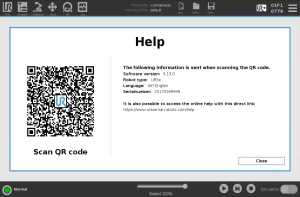Help
| Description |
You can access the online help description for PolyScope, the robot arm, control box and other documents that might be helpful. You can access the help via a QR code, or type the following URL in a browser: https://myur.universal-robots.com/manuals.
You can find documentation about the following:
|
| To find the QR code and URL |
When you scan the QR code the following information will be sent with the QR code, and can be used in customer analytics at Universal Robots:
|