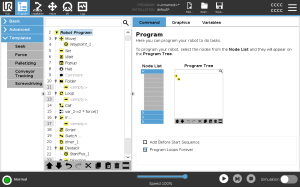Robot Program Configuration
| Description |
Use the Robot Program Configuration to create a configuration for the entire robot program. While this type of configuration does not affect individual program nodes, it affects the entire robot program. You can, for example do the following:
|
|
Add Before Start Sequence
|
Select this checkbox to add instructions or program nodes that are executed before the main program starts. These nodes are only executed once even though the robot program is set to loop forever.
|
|
Program Loops Forever |
Select this checkbox to allow the program to start again when it reaches the end of the program. |
|
Example |
You can initialize grippers, move the robot to a "home" position, or reset signals to and from external sources.
|
| Set Initial Variable Value |
Select this to set initial values of program variables.
A variable can be deleted from the program by setting its name to blank (only spaces).
|