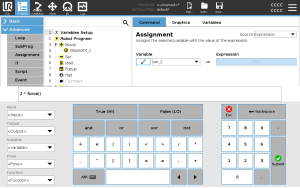Expression Editor
| Description |
The expression editor has a number of buttons and functions for inserting the special expression symbols, such as * for multiplication and ≤ for less than or equal to. Expressions are edited as text. All defined variables can be found in the
|
| Expressions in Editor |
When your expression is complete, you can tap the Submit button to check for grammatical errors. The Esc button exits the screen and discards all unsaved changes.
|
| Example |
|