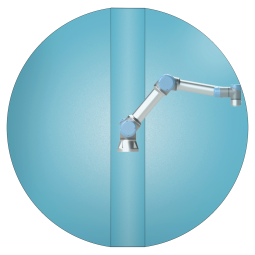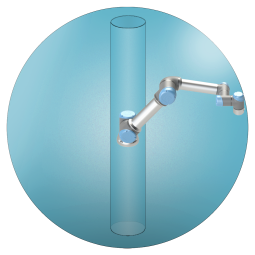Configurable Safety Functions
| Description |
Universal Robots robot safety functions, as listed in the table below, are in the robot but are meant to control the robot system i.e. the robot with its attached tool/end effector. The robot safety functions are used to reduce robot system risks determined by the risk assessment. Positions and speeds are relative to the base of the robot.
|
|
| Warnings |
Failure to configure the maximum speed limit can result in hazardous situations.
There are two exceptions to the force limiting function that are important when designing an application.
As the robot stretches out, the knee-joint effect can give high forces in the radial direction (away from the base) at low speeds. Similarly, the short leverage arm, when the tool/end effector is close to the base and moving around the base, can cause high forces at low speeds. |
| Safety inputs
|
The robot also has the following safety inputs:
|
| Safety outputs |
For interfacing with other machines, the robot is equipped with the following safety outputs:
All safety I/O are dual channel, meaning they are safe when low (e.g., the Emergency Stop is active when the signals are low).
|