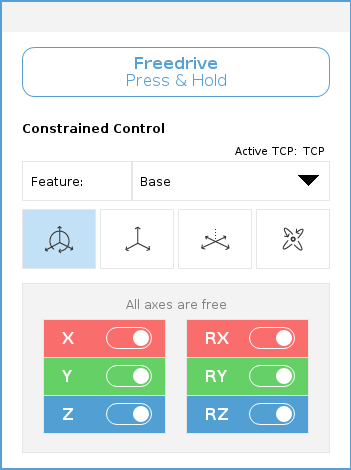Freedrive Panel
| Description |
When the robot arm is in Freedrive, a panel appears on PolyScope, as illustrated below.
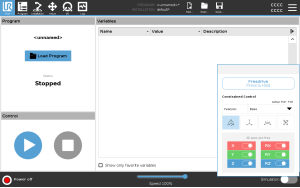
|
| LED Freedrive panel |
The LED on the status bar of the Freedrive panel indicates:
|
| Icons |
You can lock one or more of the axes allowing the TCP to move in a particular direction, as defined in the table below. |
||||||||
|
|
|
||||||||
|
|
Moving the robot arm in some axes when a tool is attached, can present a pinch point.
|