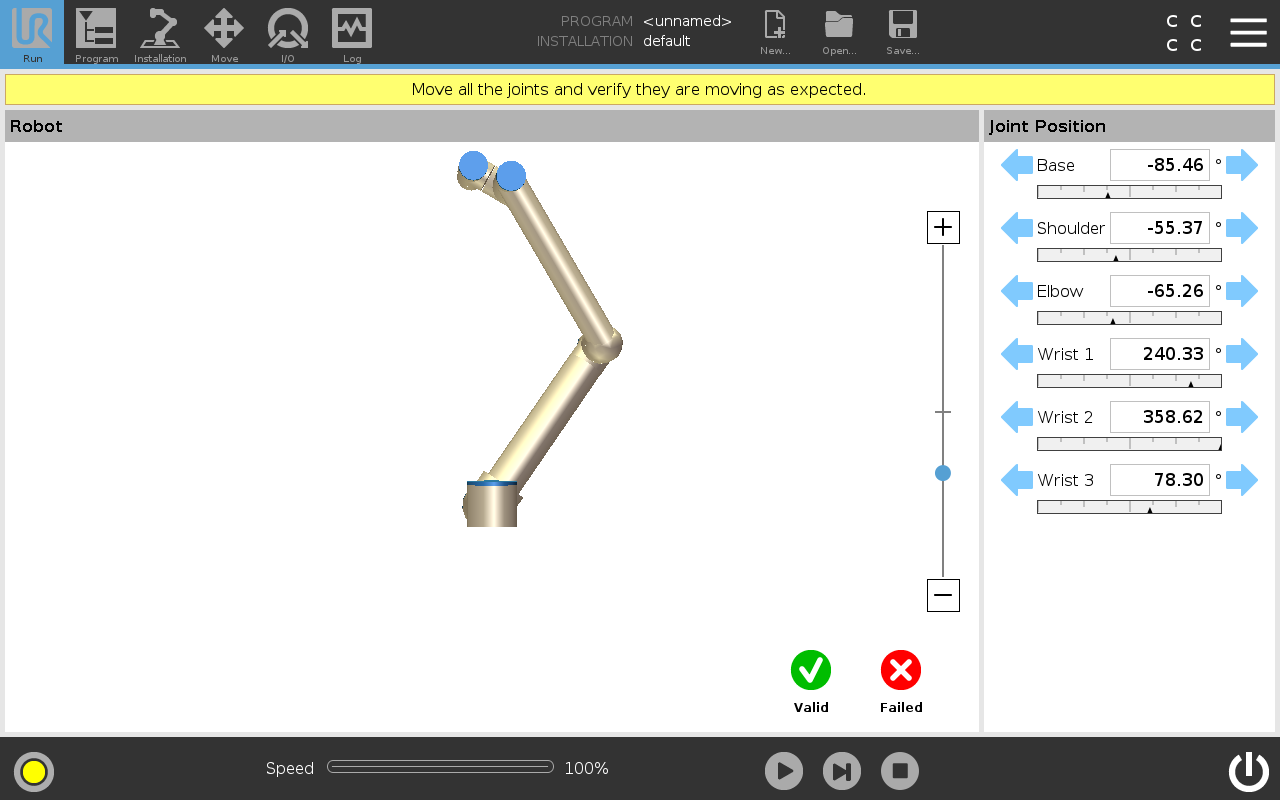Joint Verification
A replacement joint needs to be verified by the controller to be assigned the correct ID. The steps below appear automatically when the robot arm is powered on for the first time.
Failure to test the joint before replacing it, can lead to damage to property and/or equipment
-
Always perform a joint replacement test before using a new joint. See the Joint Verification section for more information.
To verify joint replacement:
- Go to Initialize screen and tap ON.
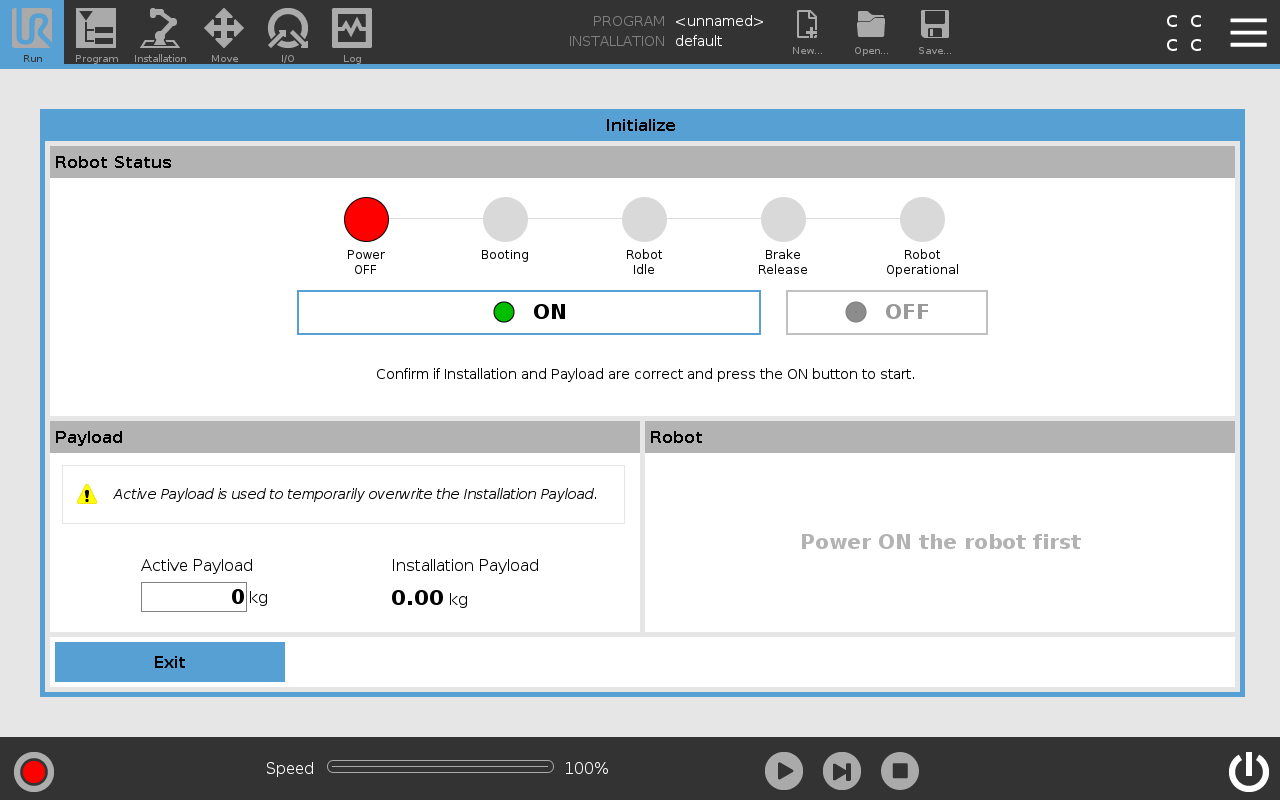
- A popup displays the need for joint verification. Confirm the popup message by tapping Check
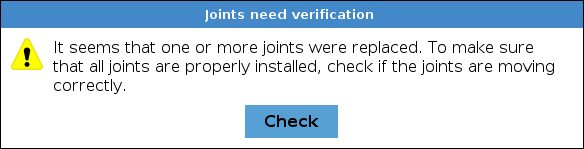
- Tap Test Joints to start joint verification.
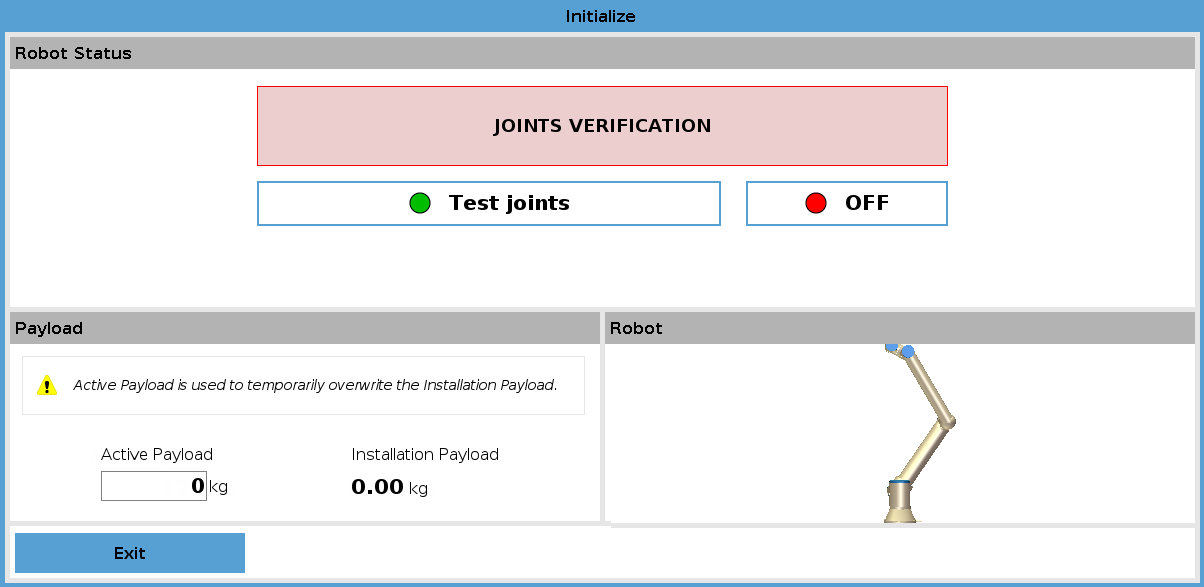
-
Move all joints with the arrows respective to each joint.
-
If joints move as expected, tap Valid and a popup appears. Follow the popup instructions.
-
If joints do not move as expected (i.e., wrong joint moves or incorrect direction), tap Failed and a popup appears. Follow the popup instructions.
-