Flight Records
The Flight Records section gives the user the capability of generating graphs from the stored data on the mentioned files above. To open the standard graphs, double-click on the Flight Record entry to open the graphs of the data recordings.
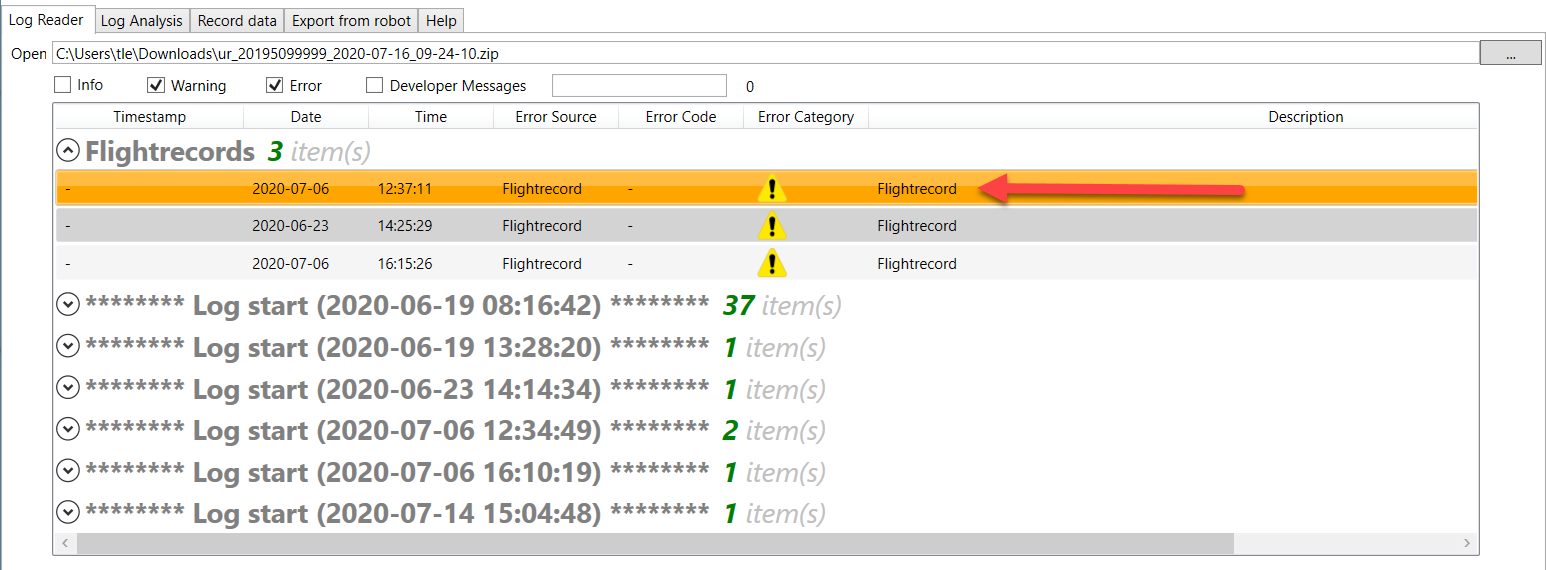
This will open 6 new windows with real-time data graphs for the selected Flight Record. Each opened window contains data for the respective joint and the data of the exact moment of the fault that has happened on the robot.

Representation of the standard graph window at the exact fault recorded data from joint Shoulder.
The standard generated graph contains information of the robot behavior when it had the fault. The information shown on the standard graph is: Position, Velocity, Acceleration, Current, Torque.
The X axis shows the script line number of the program or the index of the data point, if available.
If you need any other graph to be generated, the user has the option of choosing other data variables by right-clicking on the Flight Record and choosing on the seen drop-down list:
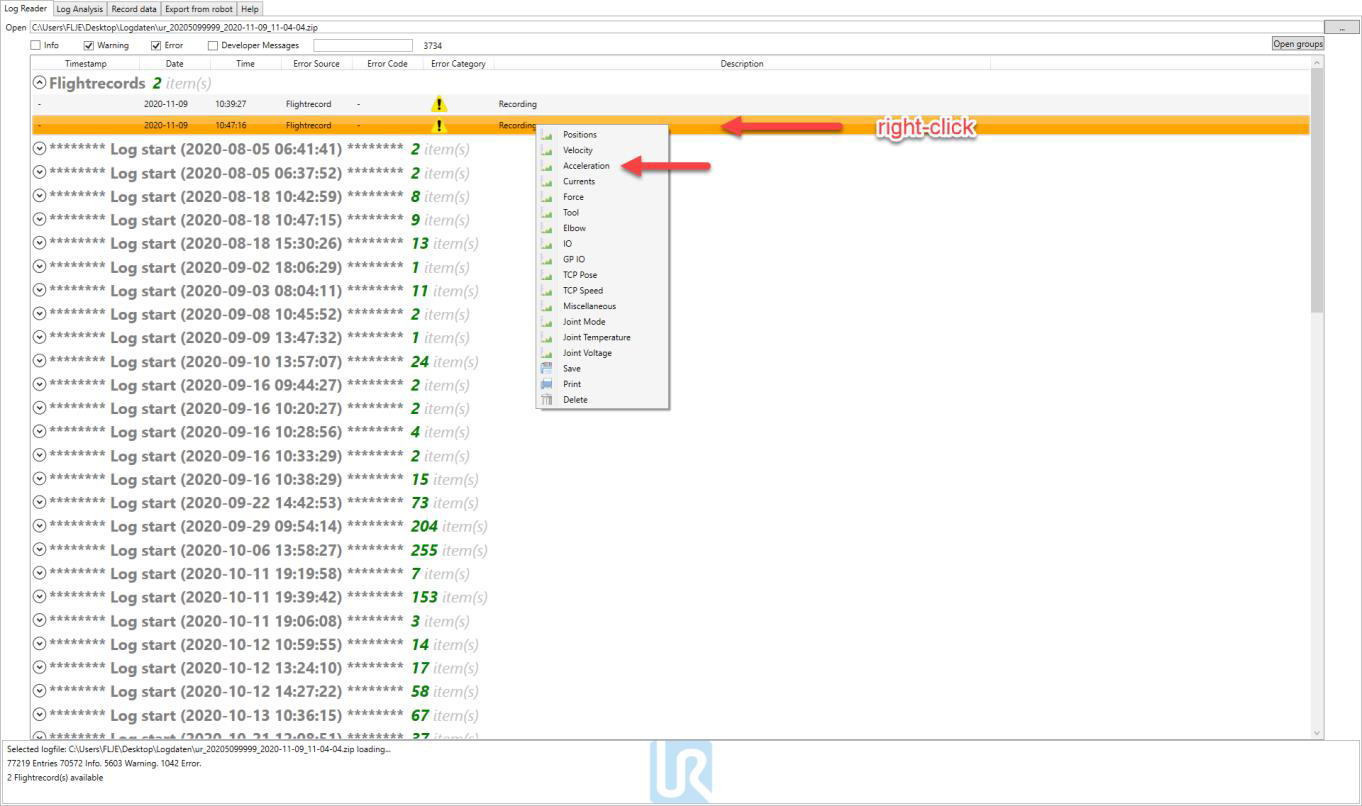
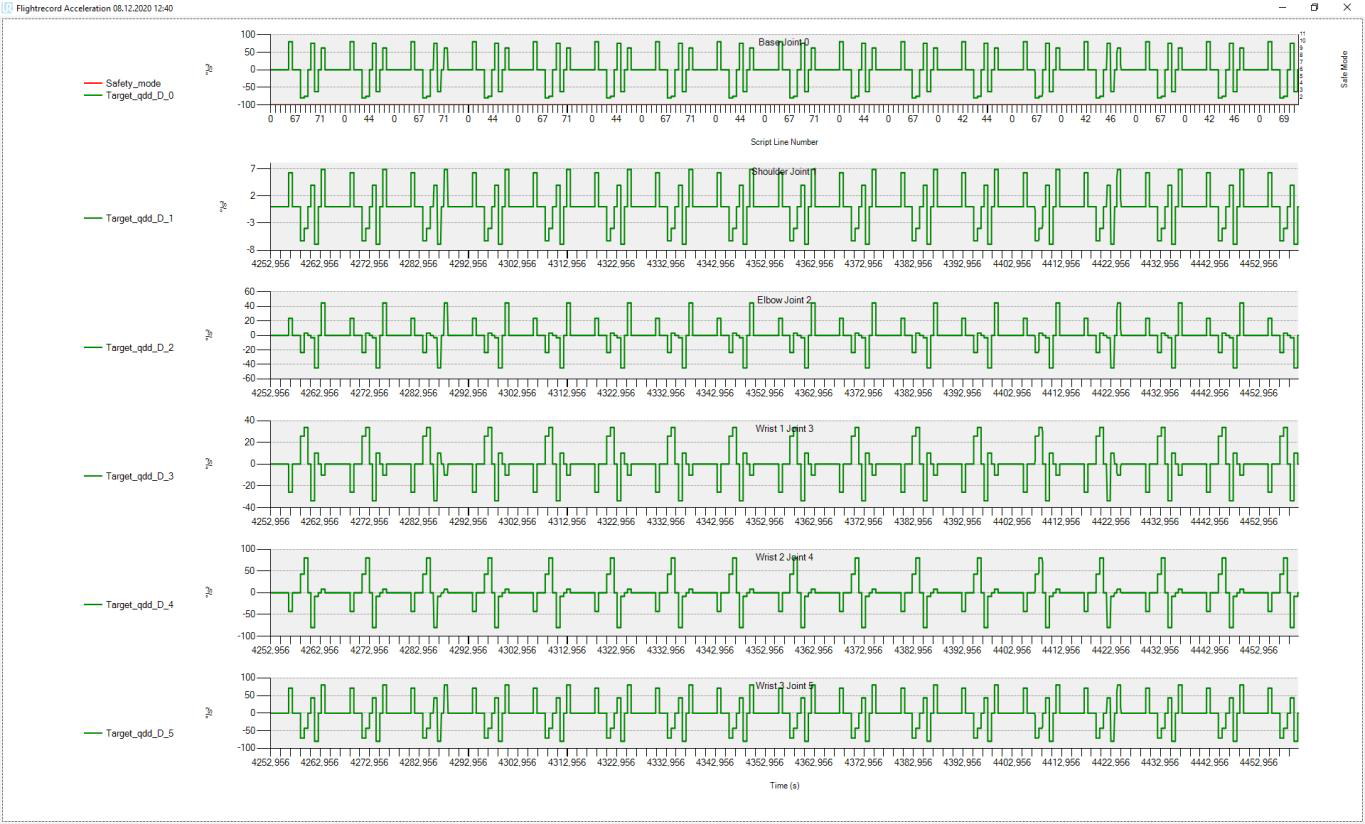
Example of a personalized graph generated of all joints by right-clicking on chosen Flight Record and picking acceleration at the time of the fault.