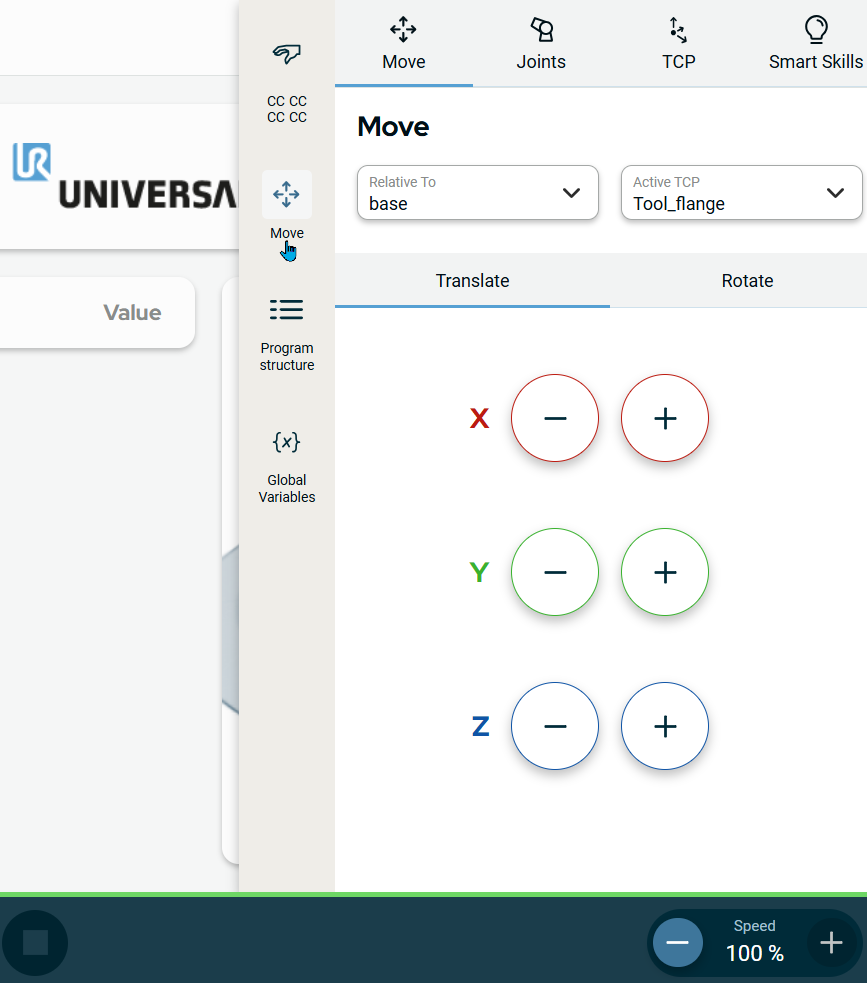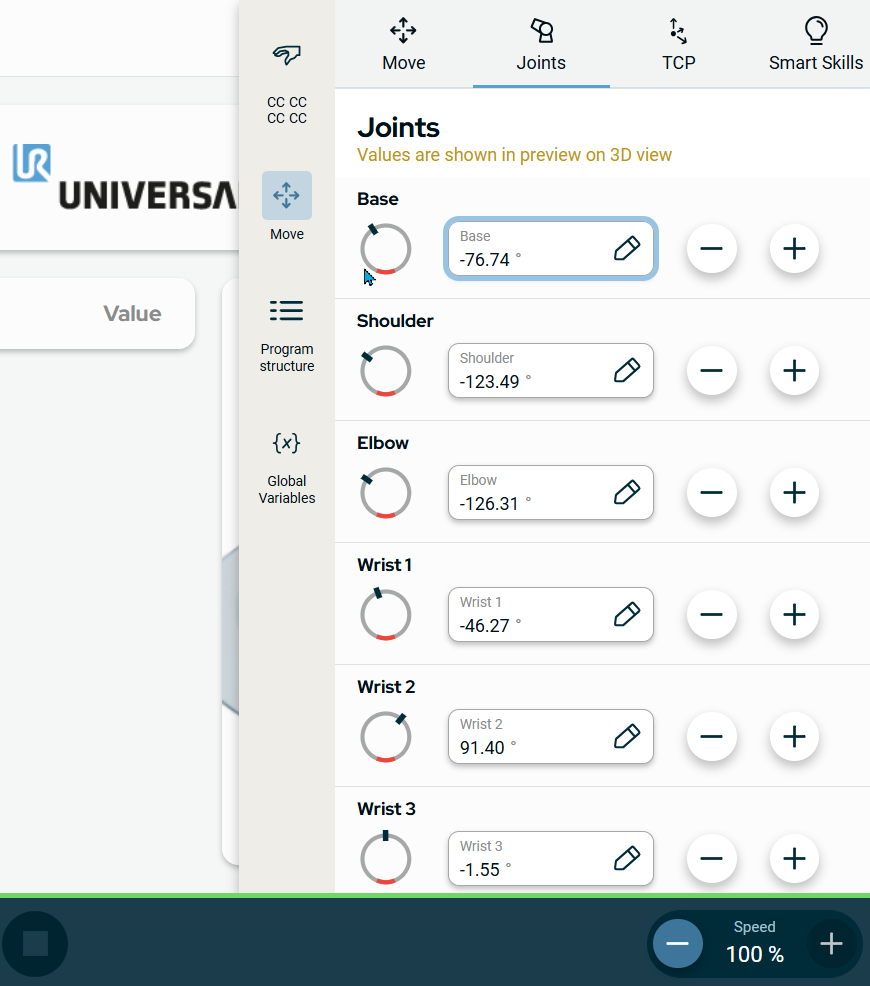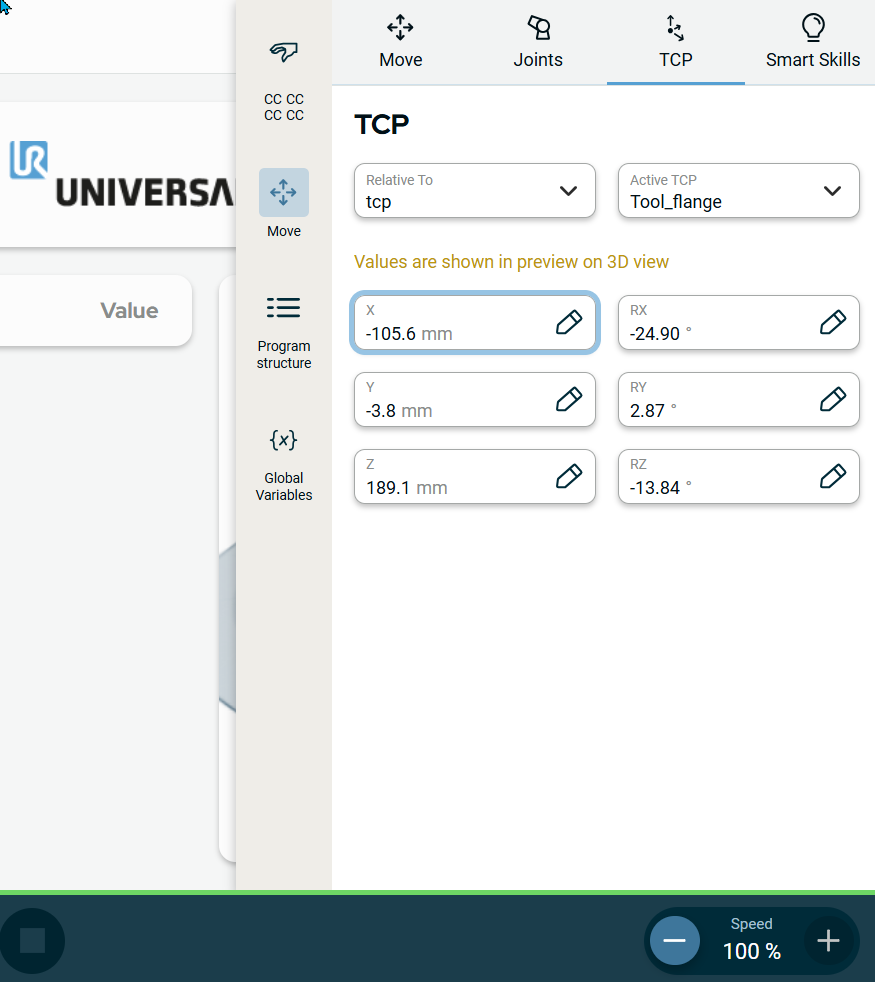Right Sidebar Menu
| Description |
The right sidebar contains four menus:
|
|
To open Safety Overview |
You can now access the ten tabs to program the robot:
|
|
To access Move |
|
| To access Joints |
|
| To access TCP |
|
| To access Smart Skills |
|