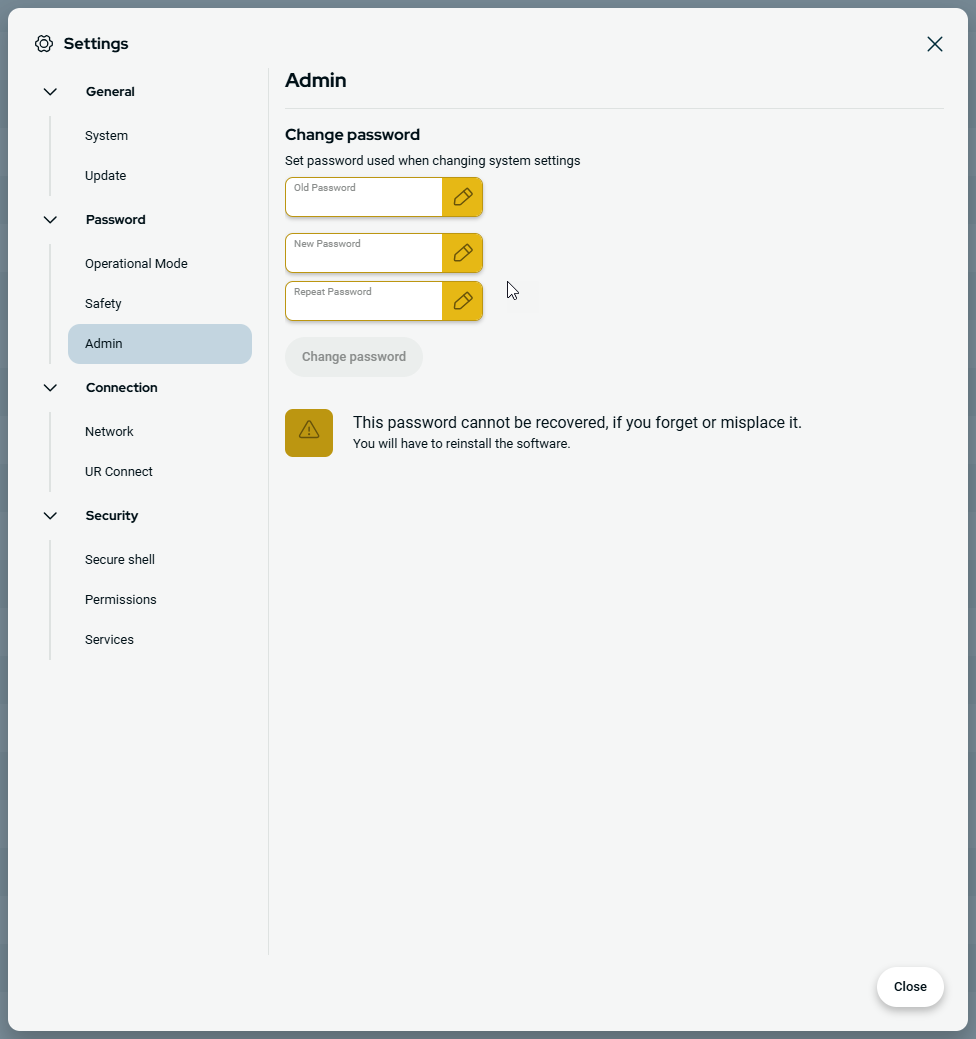Password - Admin
| Description |
All options under Security are protected by an Admin password. The Admin password protected screens are locked by a transparent overlay rendering the settings unavailable. Accessing the Security allows you to configure the settings in the following:
The settings can only the modified by designated administrator/s. Unlocking any one of the options under Security, also unlocks the other options until you exit the Settings menu.
|
| Default Password |
The default password for the admin password is: easybot If you forget your admin password, it cannot be replaced or recovered. You will have to reinstall the software. |
| To set the Admin password |
Before you can use the Admin password to unlock protected screens, you have to change the default password.
|
| To exit the Settings menu |
When one of the Security options is unlocked, the Close button in the bottom right of the Settings menu changes. The Close button is replaced by the Lock and Close button indicating security is unlocked.
|