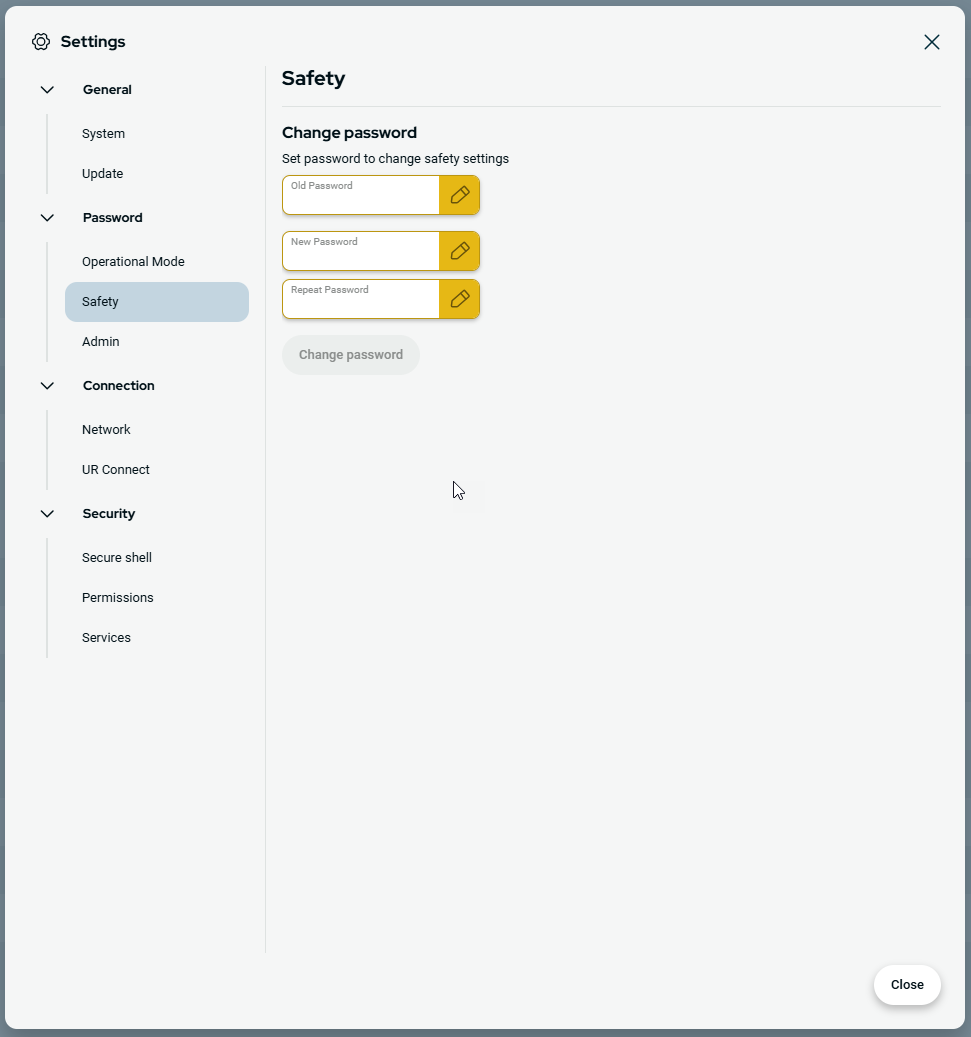Password - Safety
| Default Password |
The default password for safety: ursafe If you forget your password, it cannot be replaced or recovered. You will have to reinstall the software. You have to use the default password, when you change the password for the first time. |
| Change Safety Password |
This is how you change the safety password in the PolyScope X settings.
|