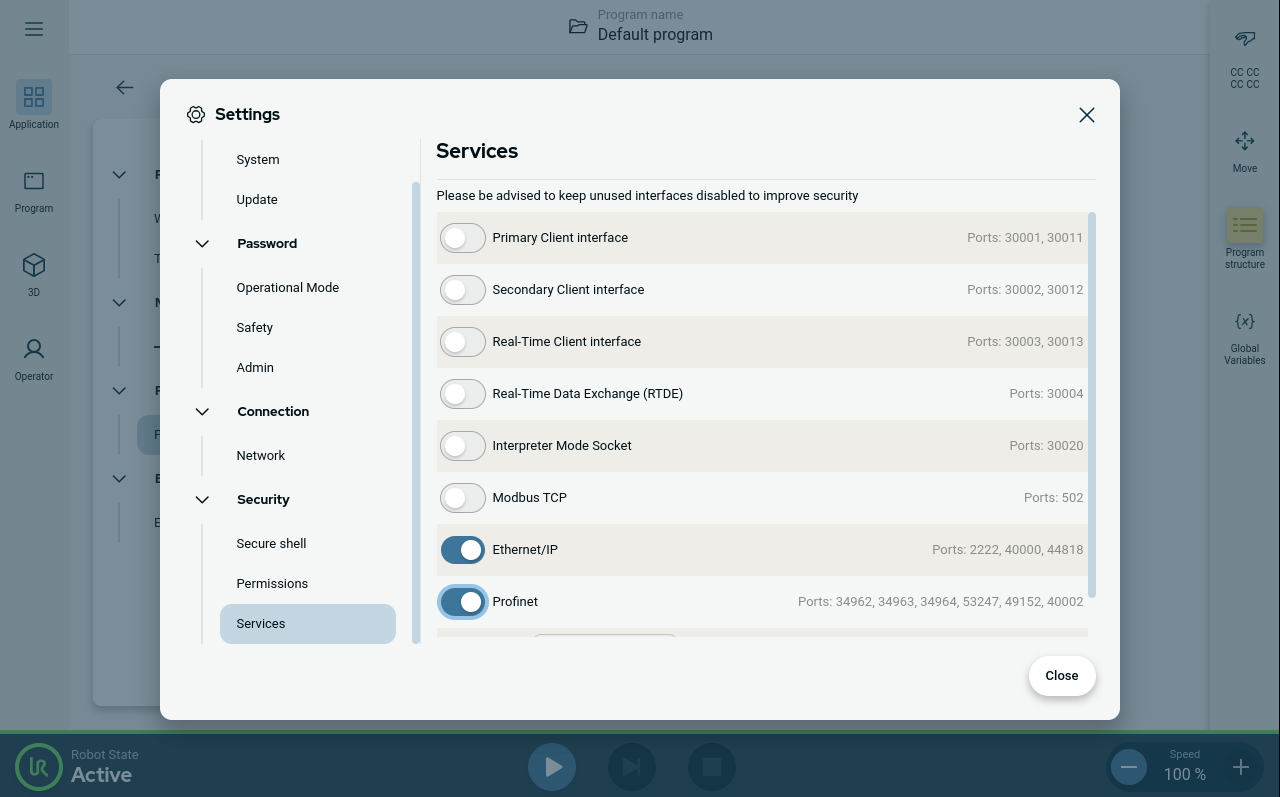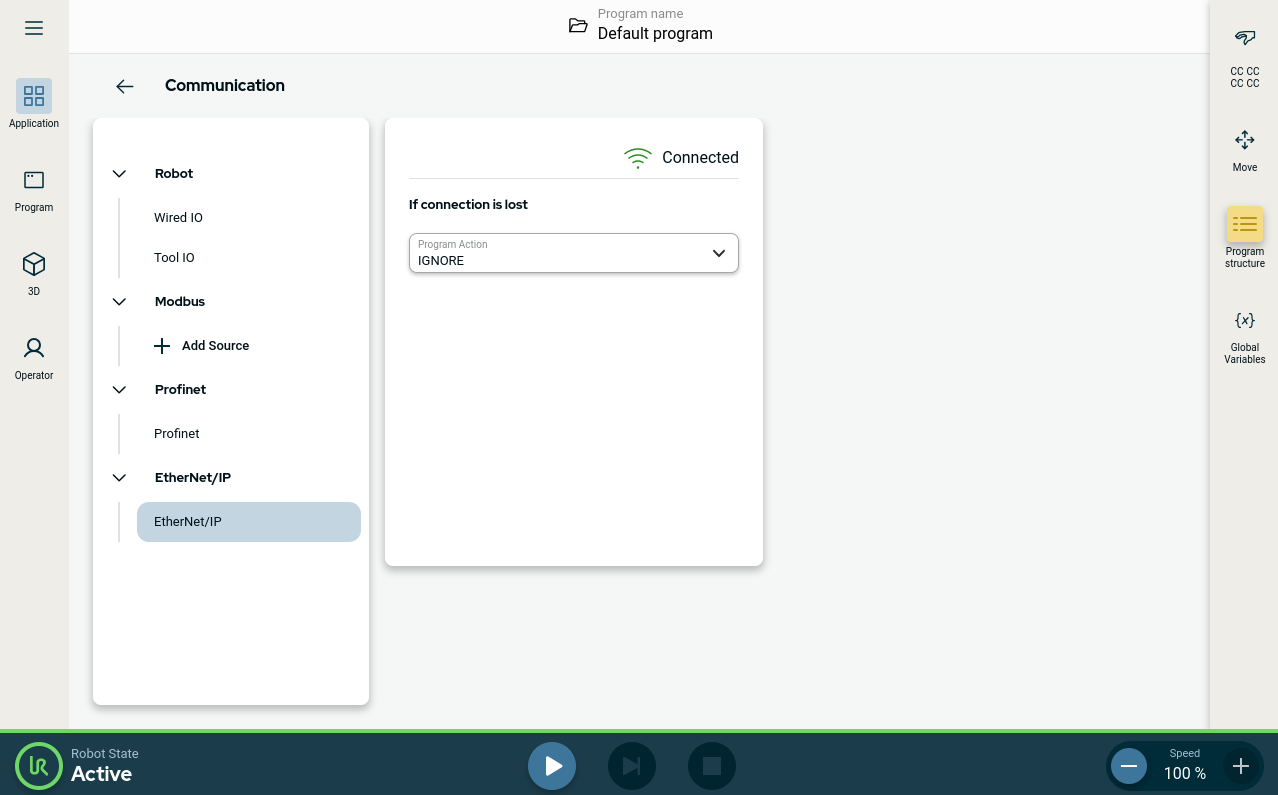Ethernet/IP
| Description |
EtherNet/IP is a network protocol that enables the connection of the robot to an industrial EtherNet/IP scanner device. If the connection is enabled, you can select the action that occurs when a program loses EtherNet/IP scanner device connection.
|
| Enable Ethernet/IP
|
This is how you enable to Ethernet/IP function in PolyScope X.
|
| Using Ethernet/IP |
Find the Ethernet/IP functions in PolyScope X:
In the PolyScope X left header.
In the upper right corner of this screen, you can see the Ethernet/IP status.
|