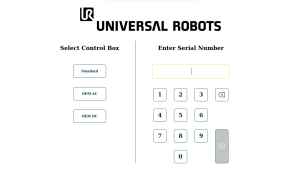Insert Serial Number
| To insert the serial number |
When you install your robot for the first time, you need to configure serial number on the control box to match the robot arm. This procedure is also required when you re-install the software on the control box, such as when receiving a software update. |
|
|
When you boot the robot for the first time, please follow these steps:
|